1. Complete Business Information (with Enhanced Due Diligence (EDD) if applicable*)
After your first login, please check the To-do list on the right side of the screen. If you see a reminder to "Complete Business Information", please click Proceed to complete the Business Information form to ensure smooth collection/payout. If you do not see this notification, it means that your account does not require this step and you may start using the platform right away (skip this step and proceed to Step 2).
*The form will also be sent to your registration email, which contains nine questions, with the first eight being mandatory. It usually takes only a few minutes to complete. You will be able to find detailed information about the questions in the FAQs section at the bottom of this page.
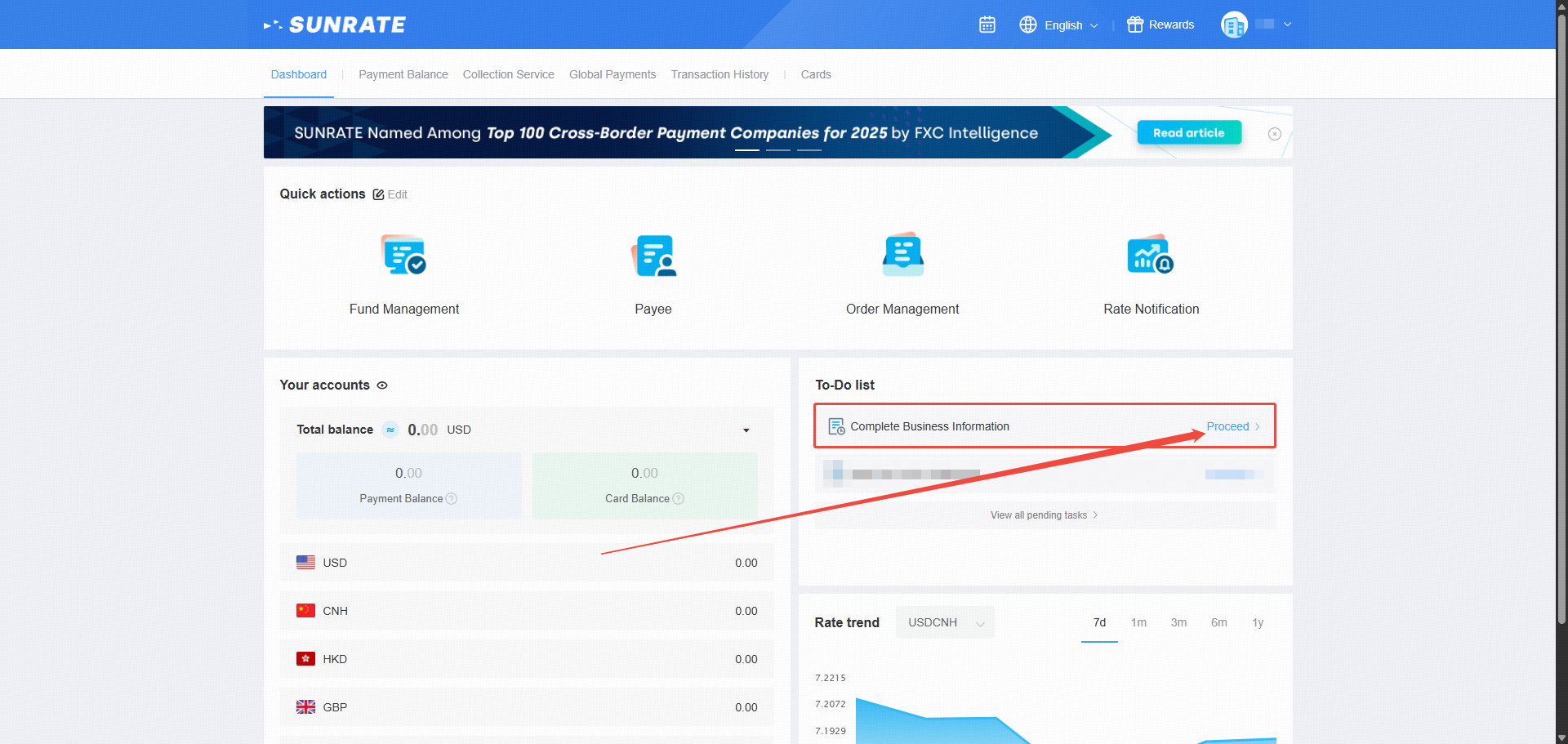
2. Navigate to Function Management
Click on your username at the top right corner and select Function Management from the drop-down menu.
.png)
3. Check your account type and account functions
On the Function Settings page, please check if your current Account Type and Account Function match your business needs. If your needs for Account Function change in the future, you can modify it manually anytime.
*If you are unable to modify certain options of your Account Function, or you would like to modify your Account Type, you may contact us for assistance.
.png)
4. Select Platform Version
If your Account Type is B2B Goods Trade Payment/Collection you can switch between the two platform versions that are available on the Platform Version page.
*For E-commerce Marketplace Collection, Service Trade Payment & Collection and Other Commercial accounts, the platform defaults to the General Version.
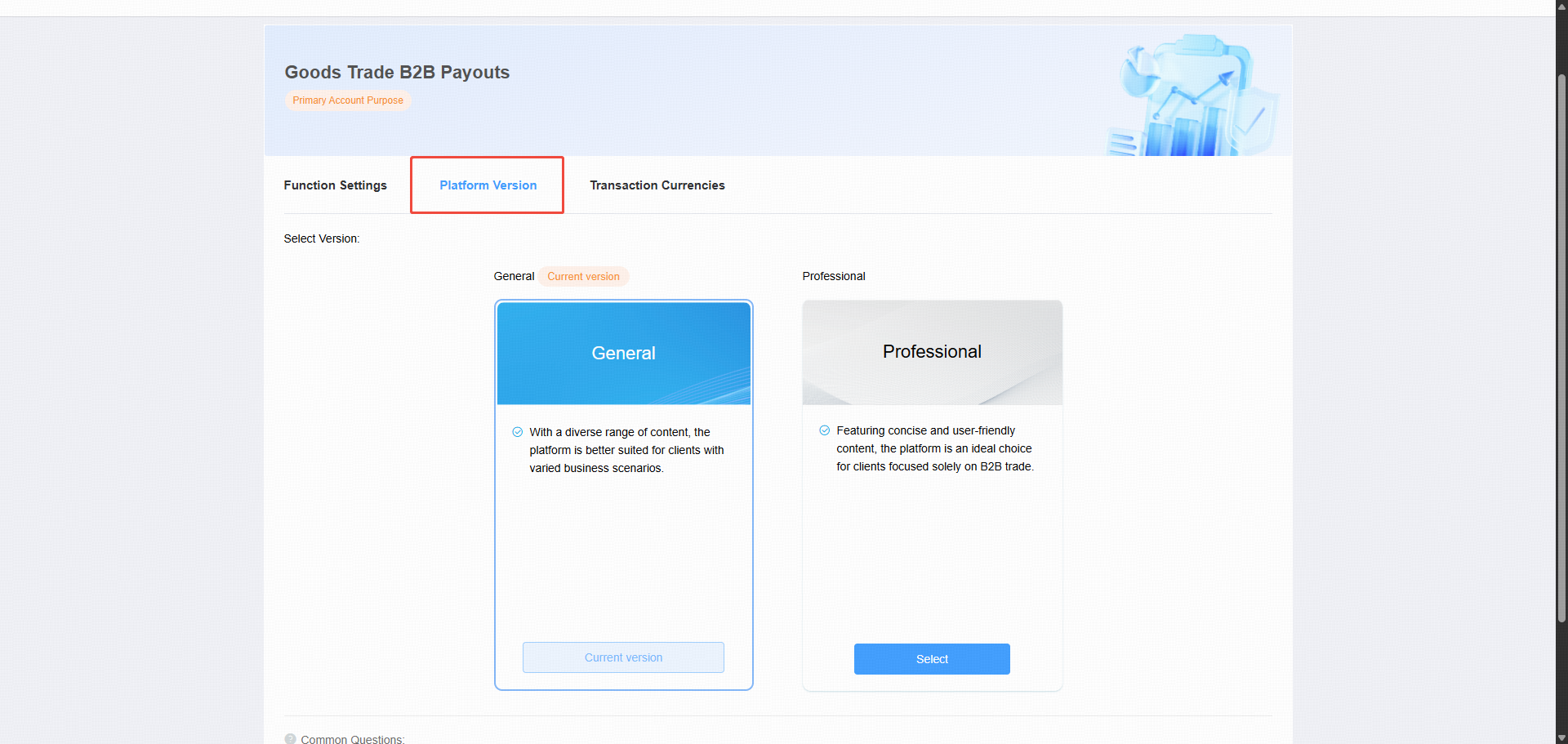
FAQs (Frequently Asked Questions)
1. Are there any differences in functionality between the two platform versions?
Both the Professional Version and the General Version share the same core functionalities. The only difference lies in certain operational procedures.
2. What should I do if I find that my current Account type does not match my business model and needs to be changed?
If you think your current Account type needs to be changed, please contact our customer service via support@sunrate.com or your dedicated business development representative for assistance.
3. Can I activate functions that are currently not needed but possibly required in the future?
Yes. It is recommended to keep your commonly used functions enabled, as you will be able to activate the additional functions whenever you need them.
4. Questions in the business supplementary form:
*1. Do advise how do you identify and acquire both suppliers & customers?
*2. Please provide a forecast of the total number of transactions you will conduct via SUNRATE each month.
*3. Please provide a forecast of the total value of transactions that you will conduct via SUNRATE each month (in USD).
*4. Please select the method of fund transfer for transactions processed by SUNRATE?
*5. Please describe how you have accumulated most of your wealth?
*6. Please describe your main product or service.
*7. Please identify at least one supplier, eg. company name: xxx / company address: xxx.
*8. Please identify at least one customer, eg. company name: xxx / company address: xxx.
9. Please upload a clear copy of photo-bearing ID document of any individual who holds 10% to 25% shares of your business.