Apply for a new global collection account (Professional version)
1. Start applying
Click Transaction Management, then select Account Application.
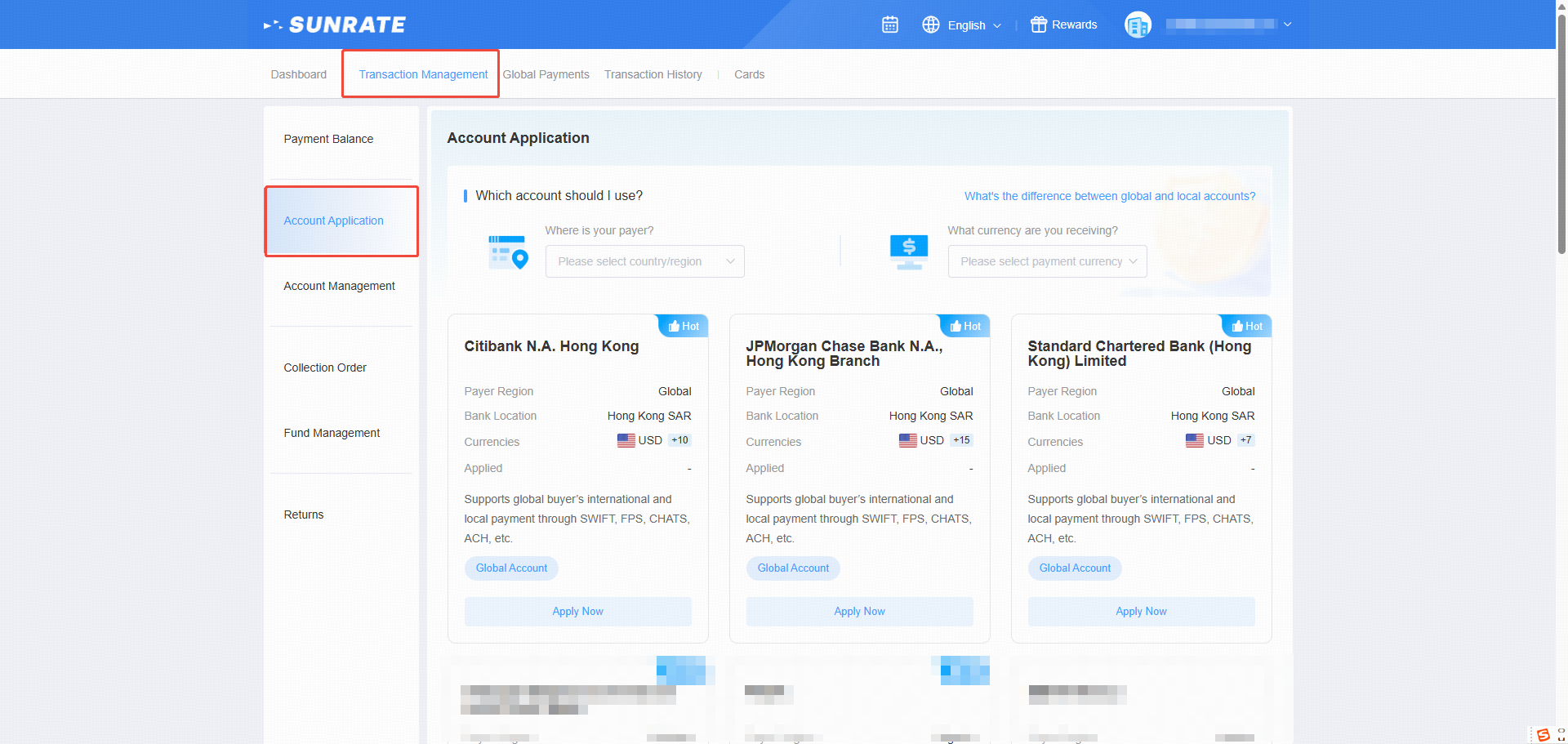
2. Select the region of the collection account
Based on your business needs and the currencies you would like to receive, click Apply Now under the corresponding region.
*You can only apply for one account at a time. If you need different multiple receiving accounts, you can submit additional applications. For more details, please refer to the FAQs.
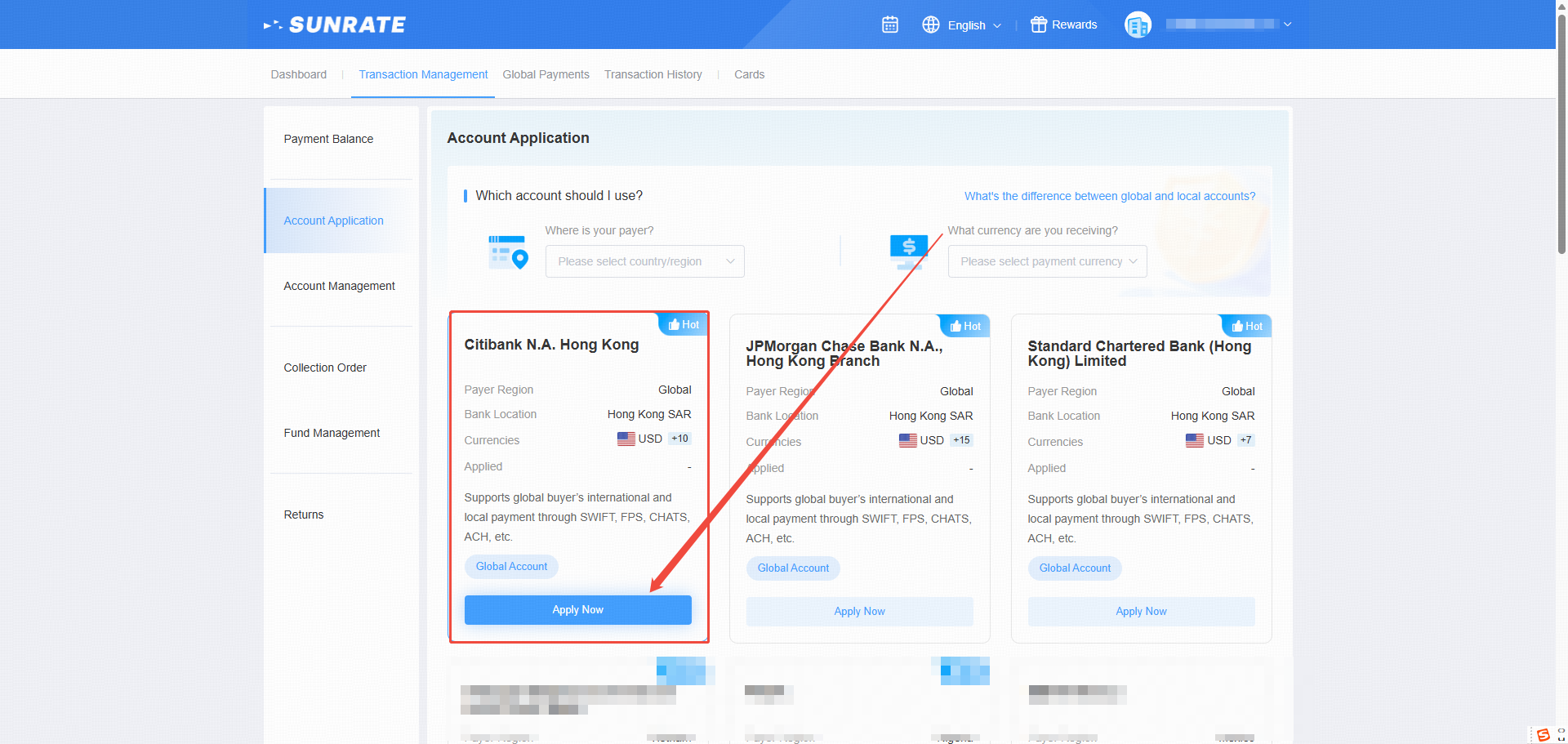
3. Submit basic account information
After confirming the information, click Submit.
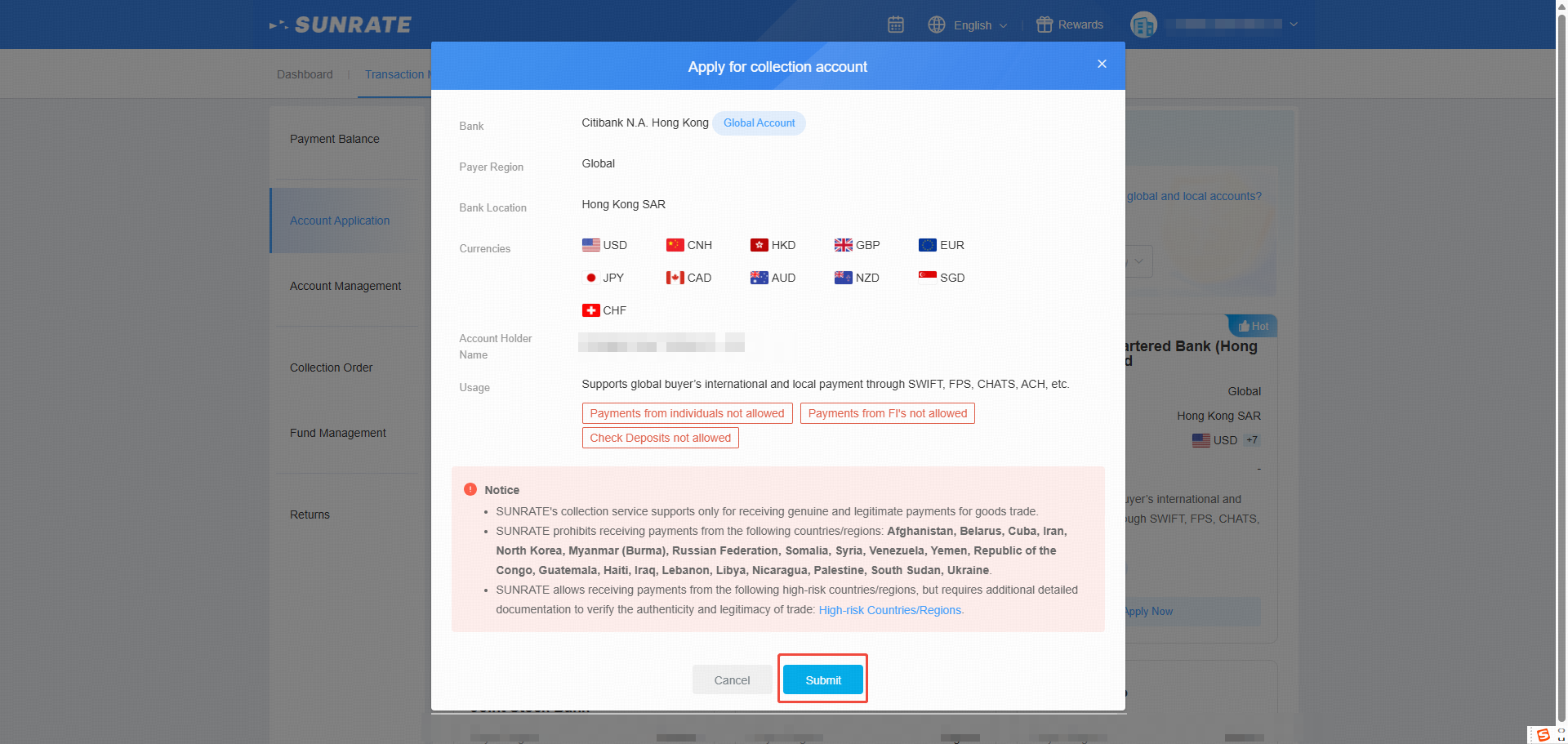
4. Wait for the activation of the account
Go to Transaction Management, then select Account Management to view the status of your collection accounts.
*Please do notcollect funds to the account before activation.
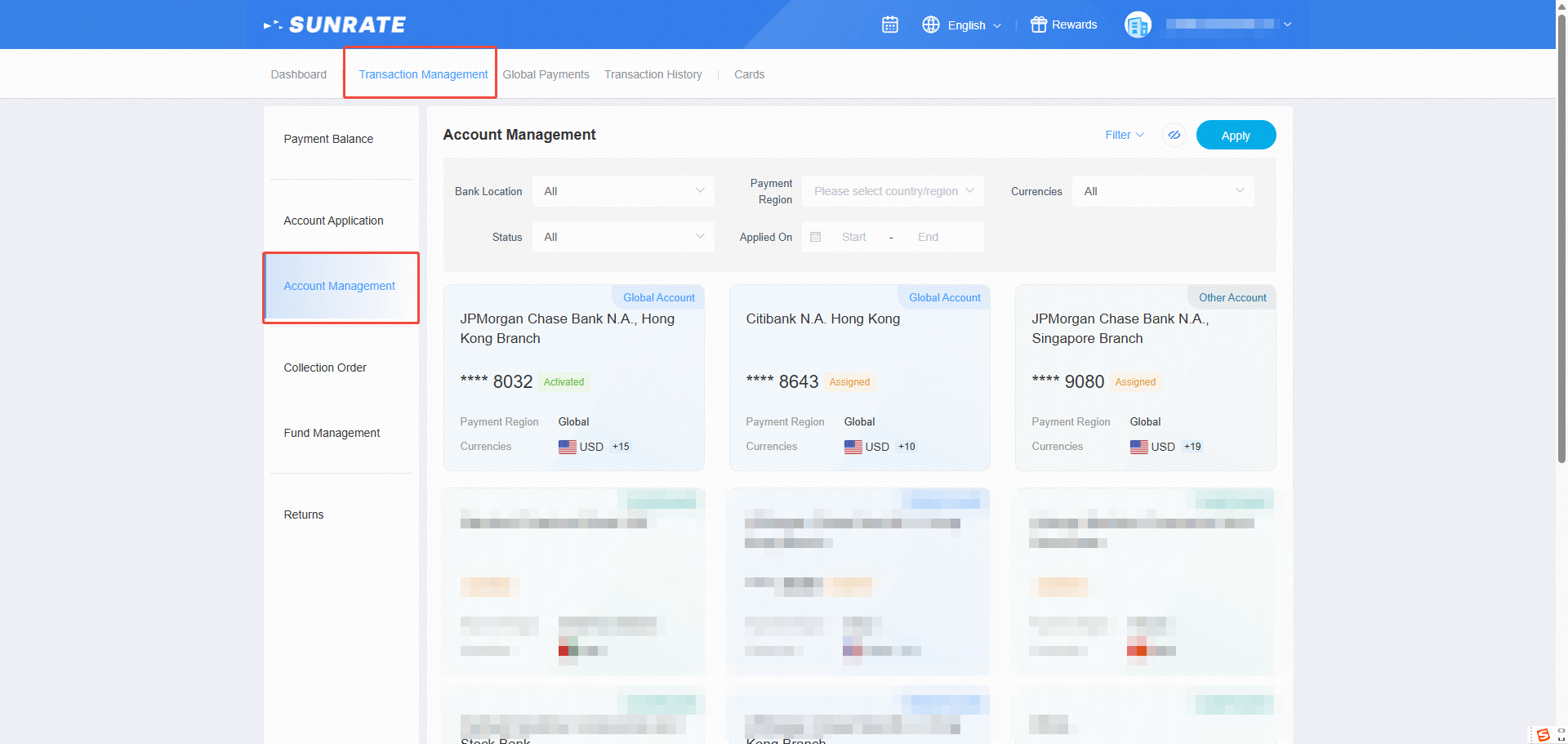
FAQs (Frequently Asked Questions)
1. Can I apply for multiple accounts at once? If so, what is the maximum?
You can apply for up to ten virtual accounts at a time. However, only three of those accounts can be activated before receiving your first payment. Once your first payment is received, the remaining accounts will be activated.
2. Is there a limit to the number of accounts I can have?
The account limit varies based on your business type. If you are unable to apply for certain accounts, please reach out to our customer support at support@sunrate.com or contact your dedicated business development representative for assistance.
3. Can I select the bank for the account application?
The system will typically recommend the most suitable bank for your needs, but you will still have the option to apply for other supported bank accounts. If you have any questions about the differences between bank accounts, please consult our customer service via support@sunrate.com or your dedicated business development representative for more information.