Initiate a payment to China
After successfully adding your Chinese payee and uploading the necessary transaction documents, you can proceed to initiate the payment:
1. Initiate payment
Click on Global Payments and select CNY Settlement. Enter the amount you would like to transfer and click Get Quote.
*If you wish to send the full transfer amount, select Purchasing Currency. The transfer fee will be deducted from your balance;
*If you would like to cover the transfer fee from the transaction amount, select Selling Currency.
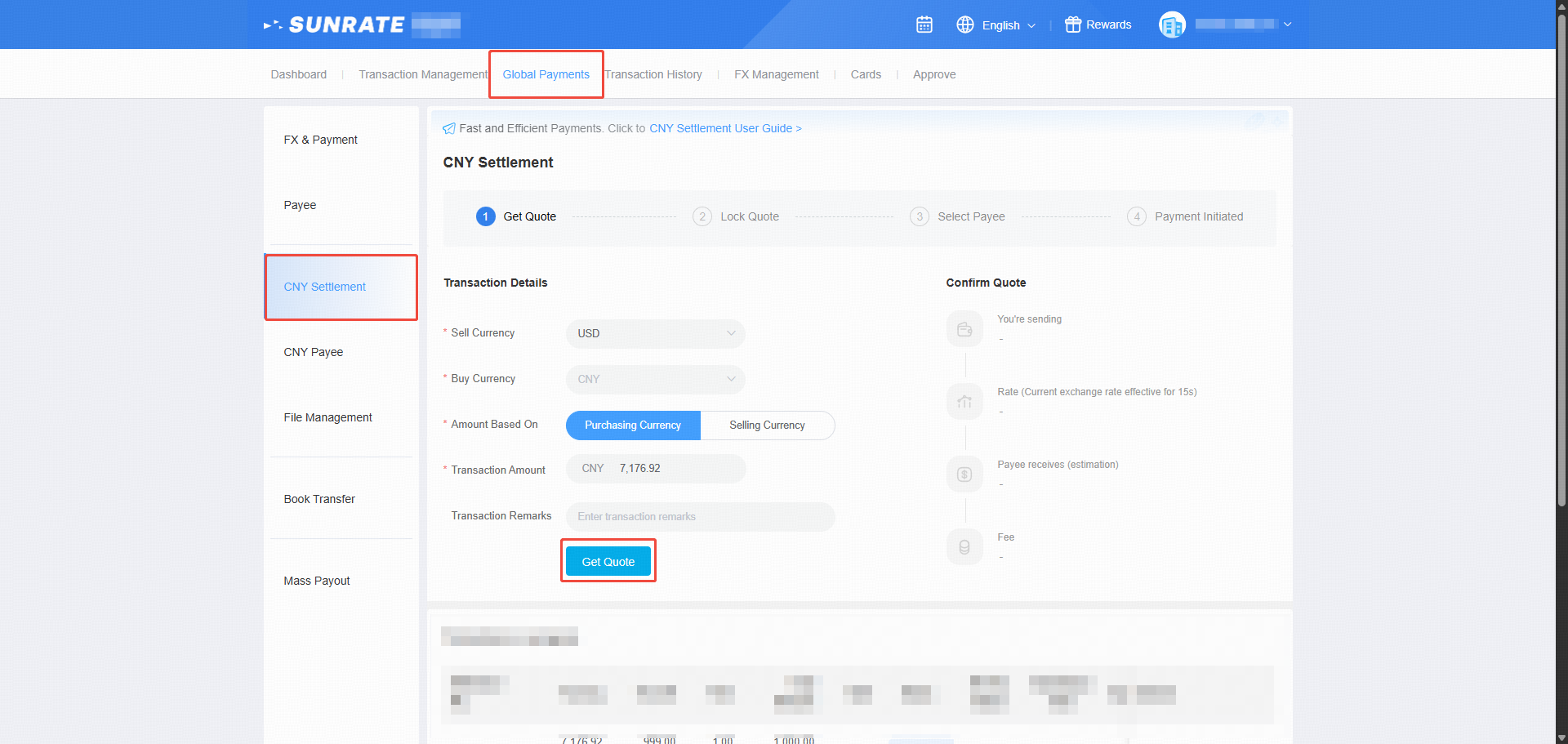
2. Confirm quote
After clicking Get Quote, the system will generate the transaction details. Once you have checked through the details, click Confirm Quote.
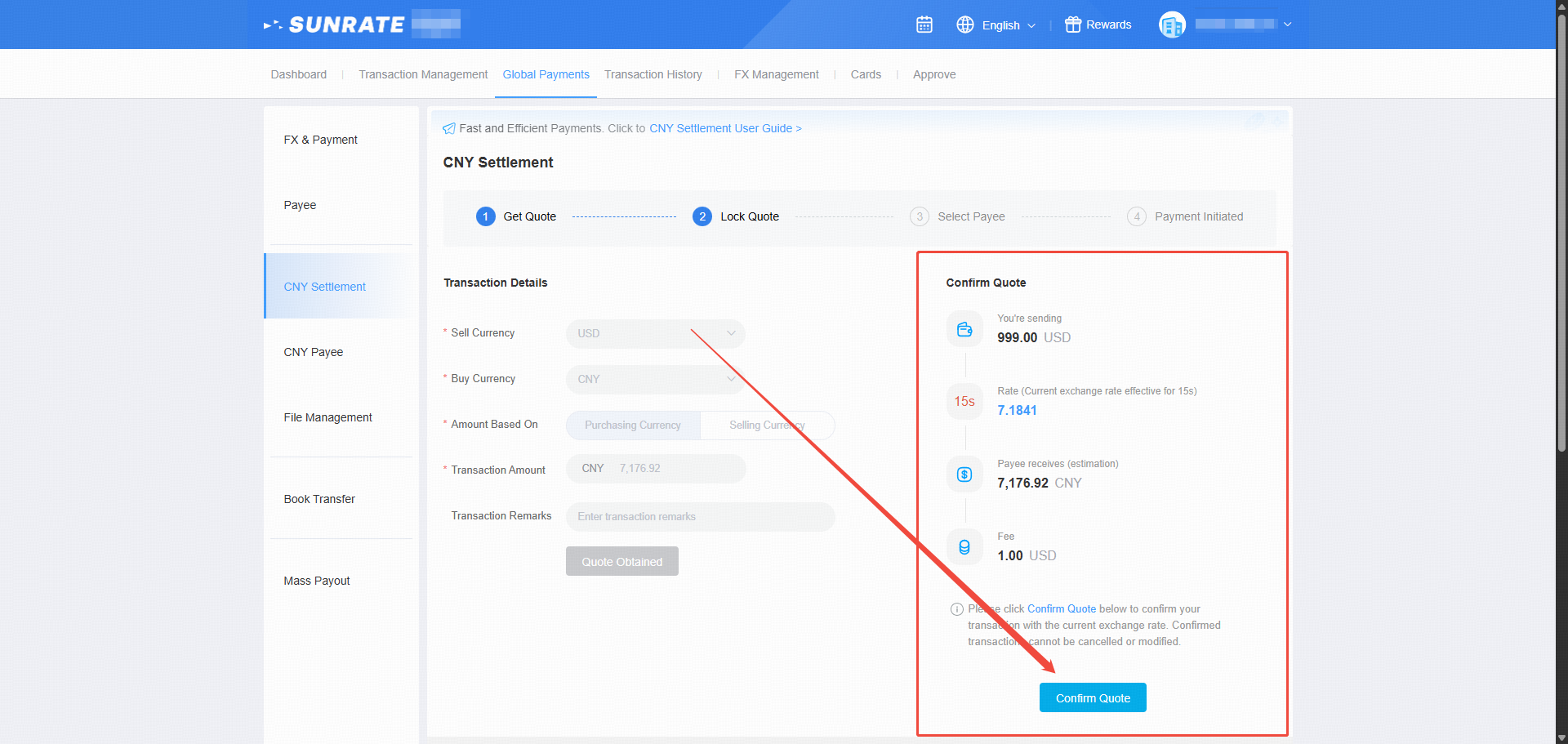
3. Select payee
On the Select payee page, upload the corresponding transaction documents. Please ensure the amount in the documents matches the transaction amount. Once you have checked through the details, click Confirm.
.png)
You can also select the payee after you have confirmed the quote by clicking on Select payee under the Action next to the corresponding transaction.
.png)
4. View transfer records
Once you have confirmed the quote, the system will generate the related transfer record. You will be able to view it or modify its status anytime in the Transactions in Progress section at the bottom of the CNY Settlement page.
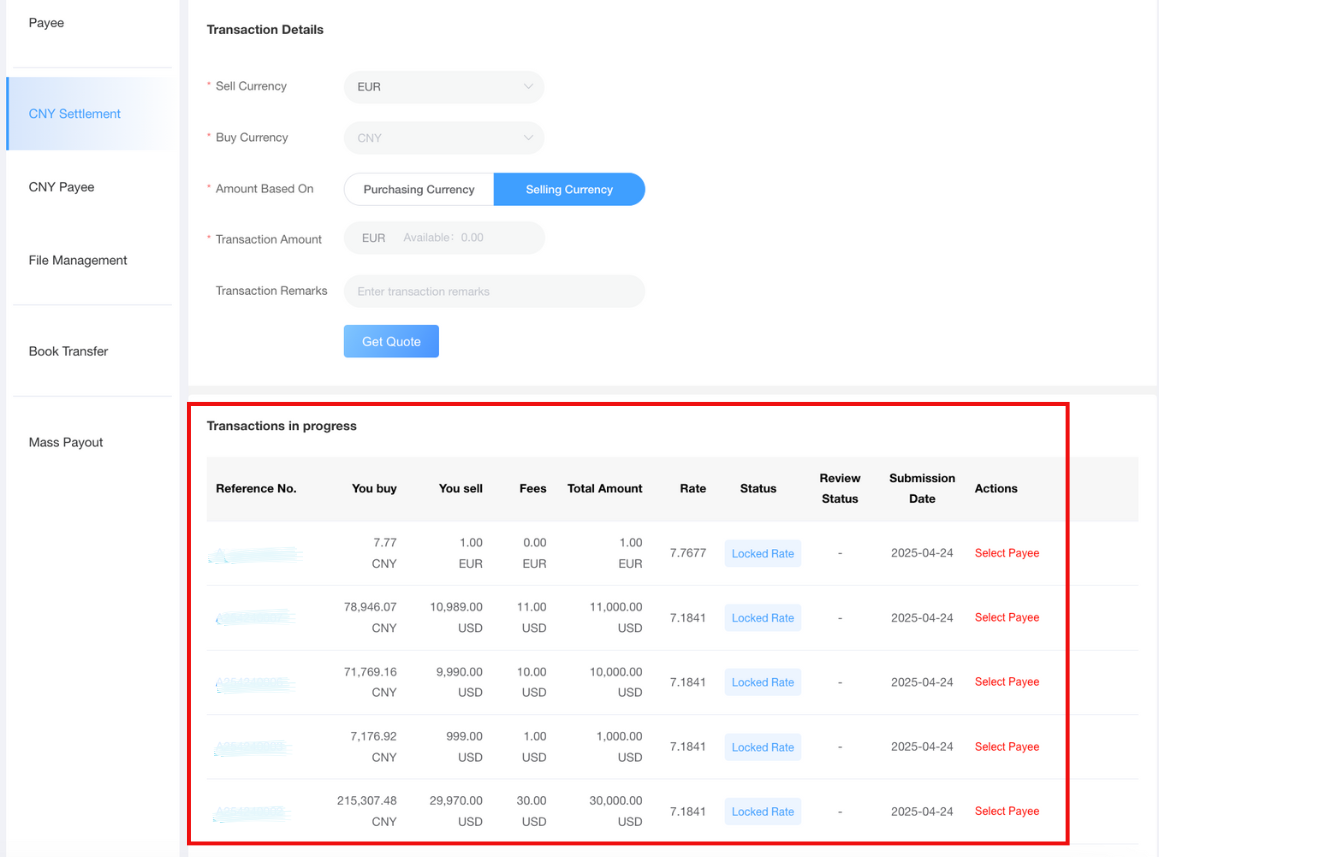
Alternatively, you can select Transaction History, before clicking on CNY Settlement for more detailed and comprehensive information.
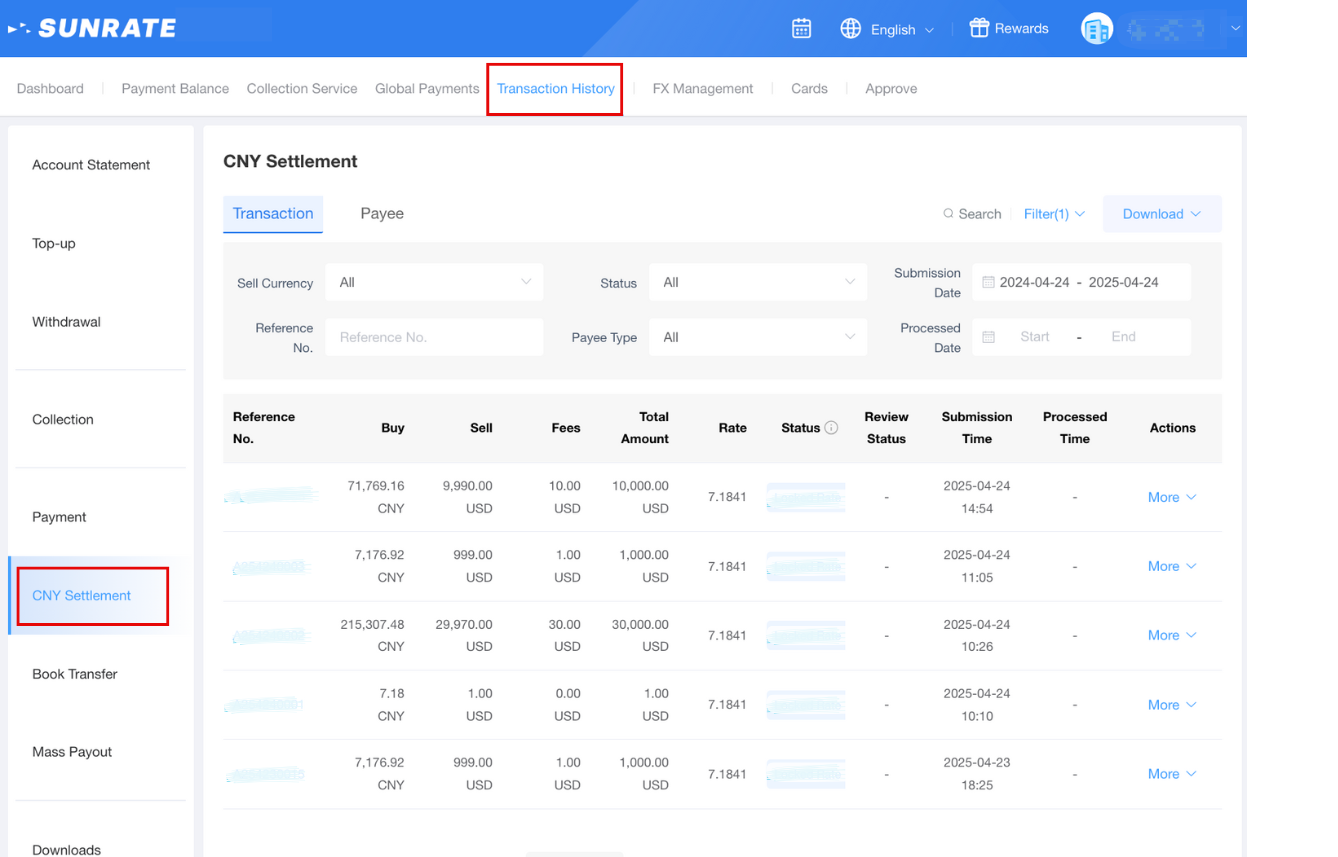
*Note: All CNY-related settlement services provided by SUNRATE are facilitated by licensed institutions who are our partners.