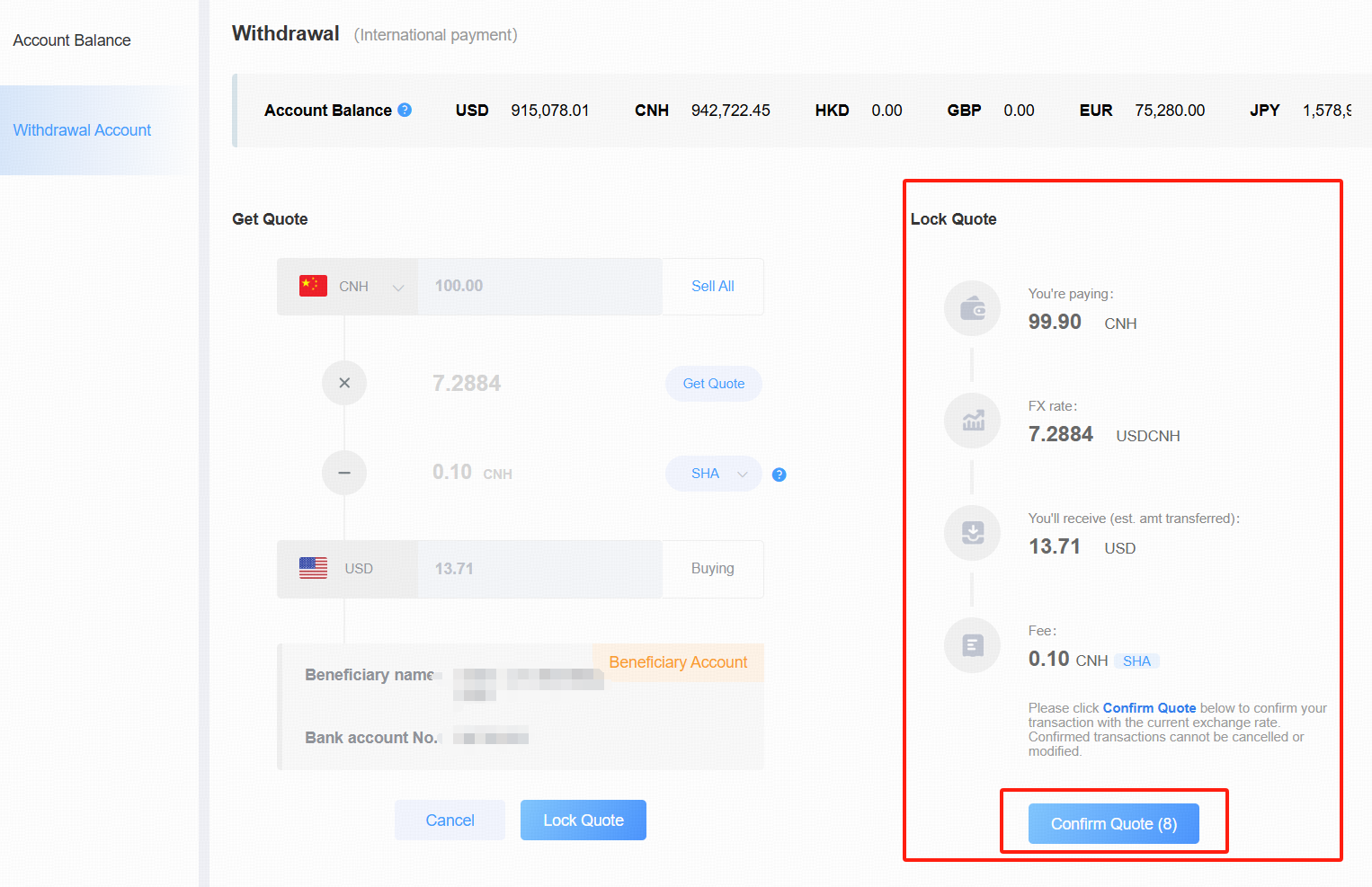Withdraw Money to Your Own Bank Account
1. Initiate withdrawal
Click Balance, then click Withdrawal Account. Select the account you would like to use and click Withdraw on that corresponding account icon.
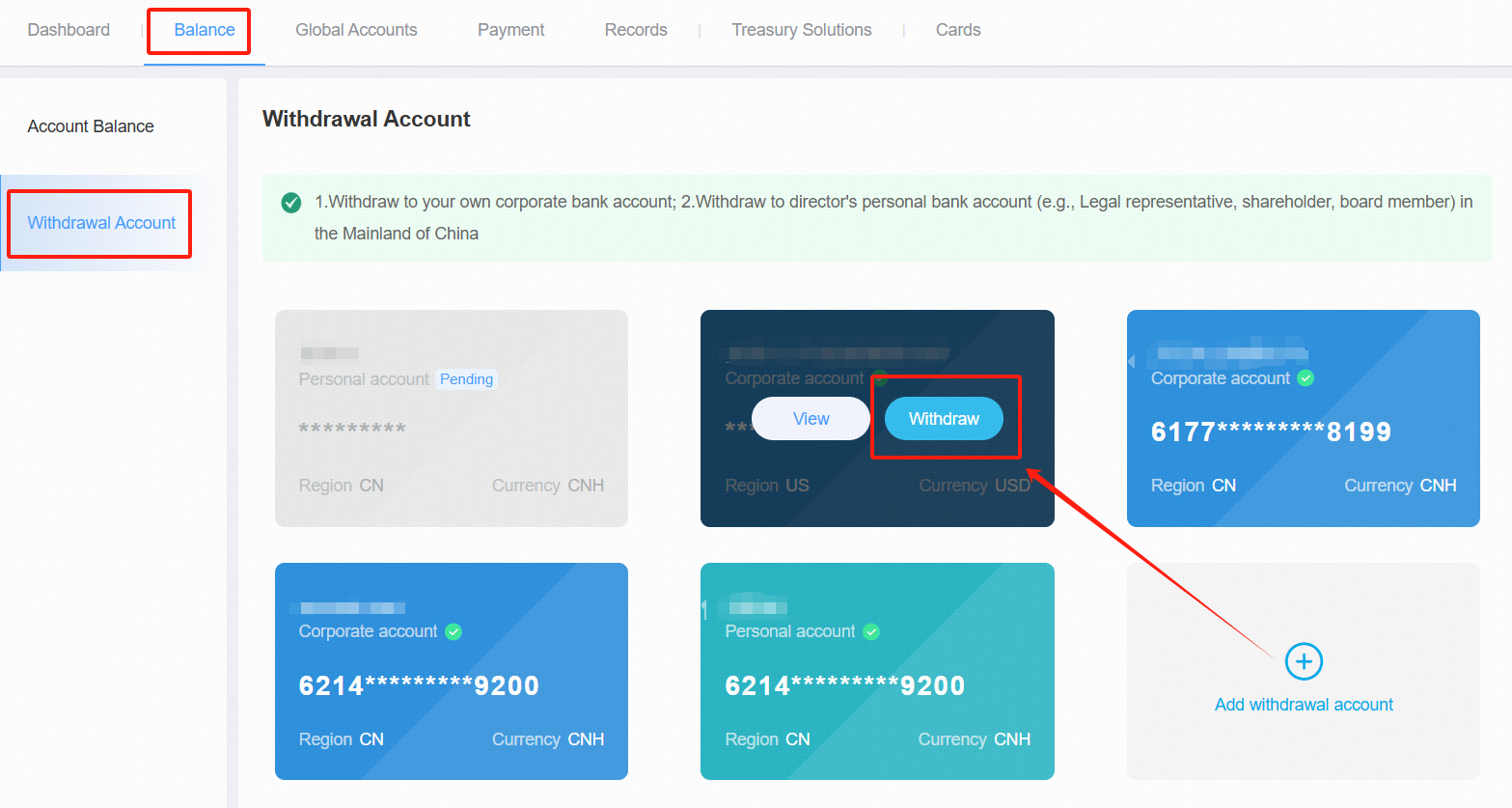
2. Enter withdrawal information
On the next page, enter the amount you wish to withdraw, then click Get Quote. After verifying the details, click Lock Quote.
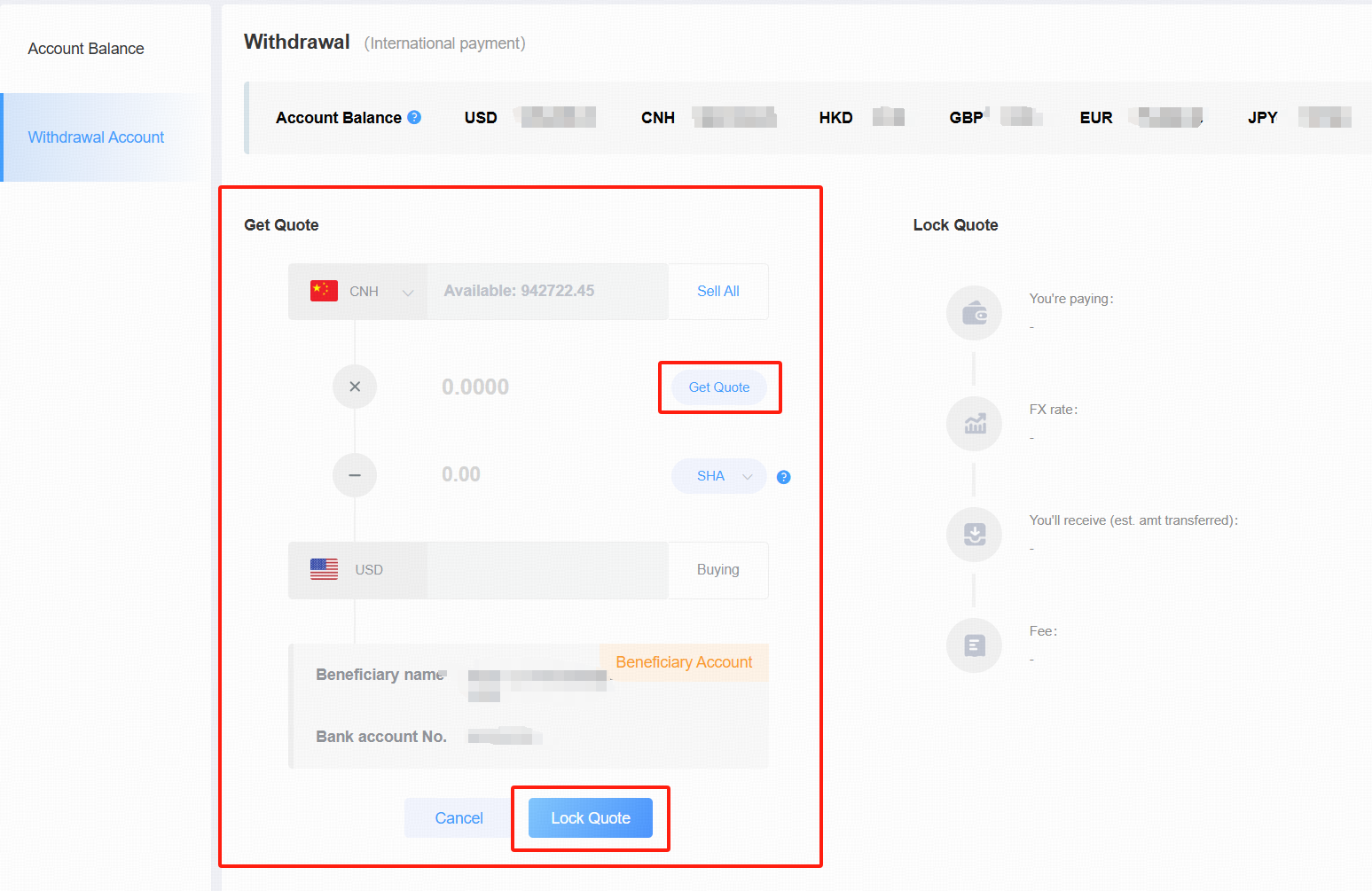
3. Confirm withdrawal
Once you click Lock Quote, the withdrawal details will appear on the right side of the screen. Confirm the details and then click Confirm Quote to complete the withdrawal.