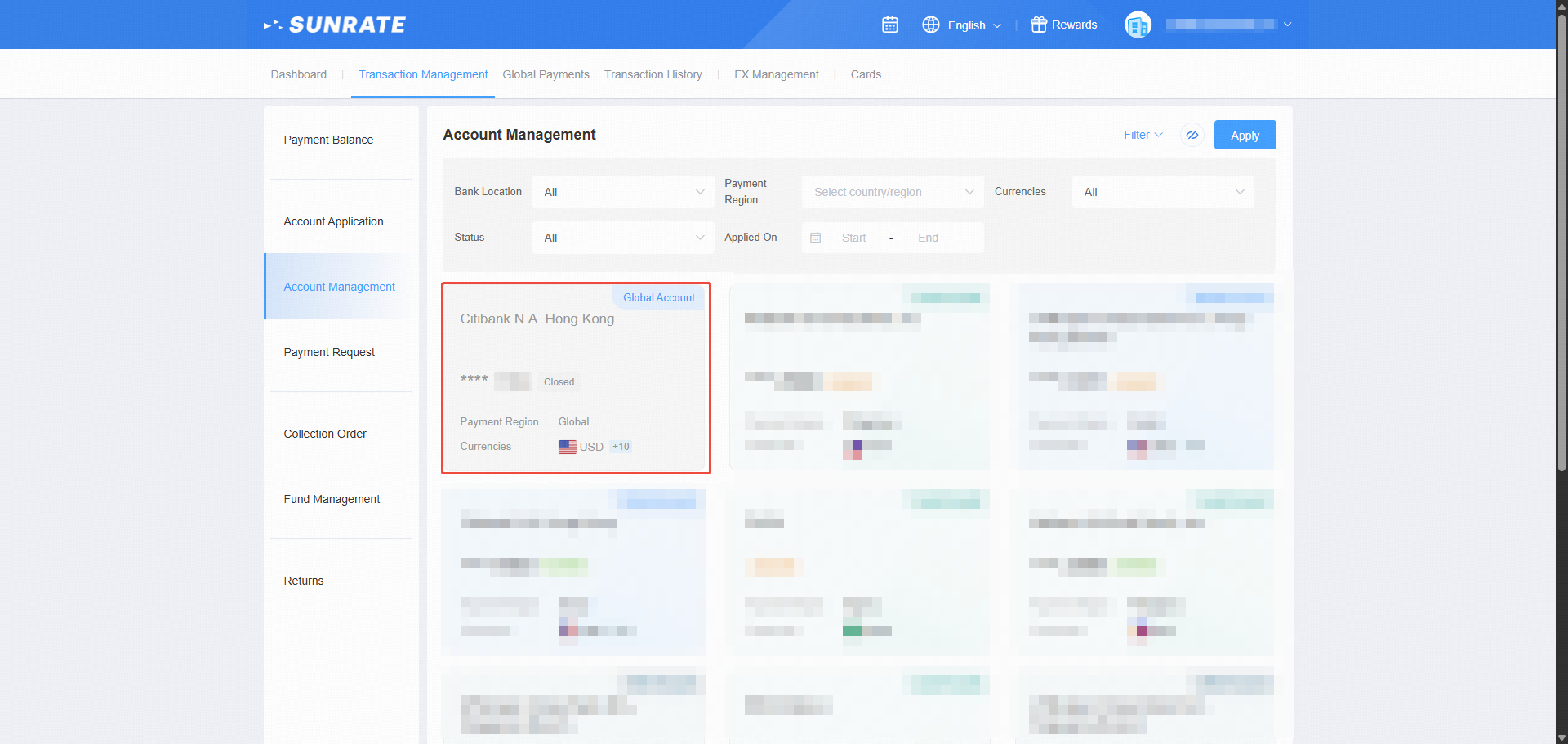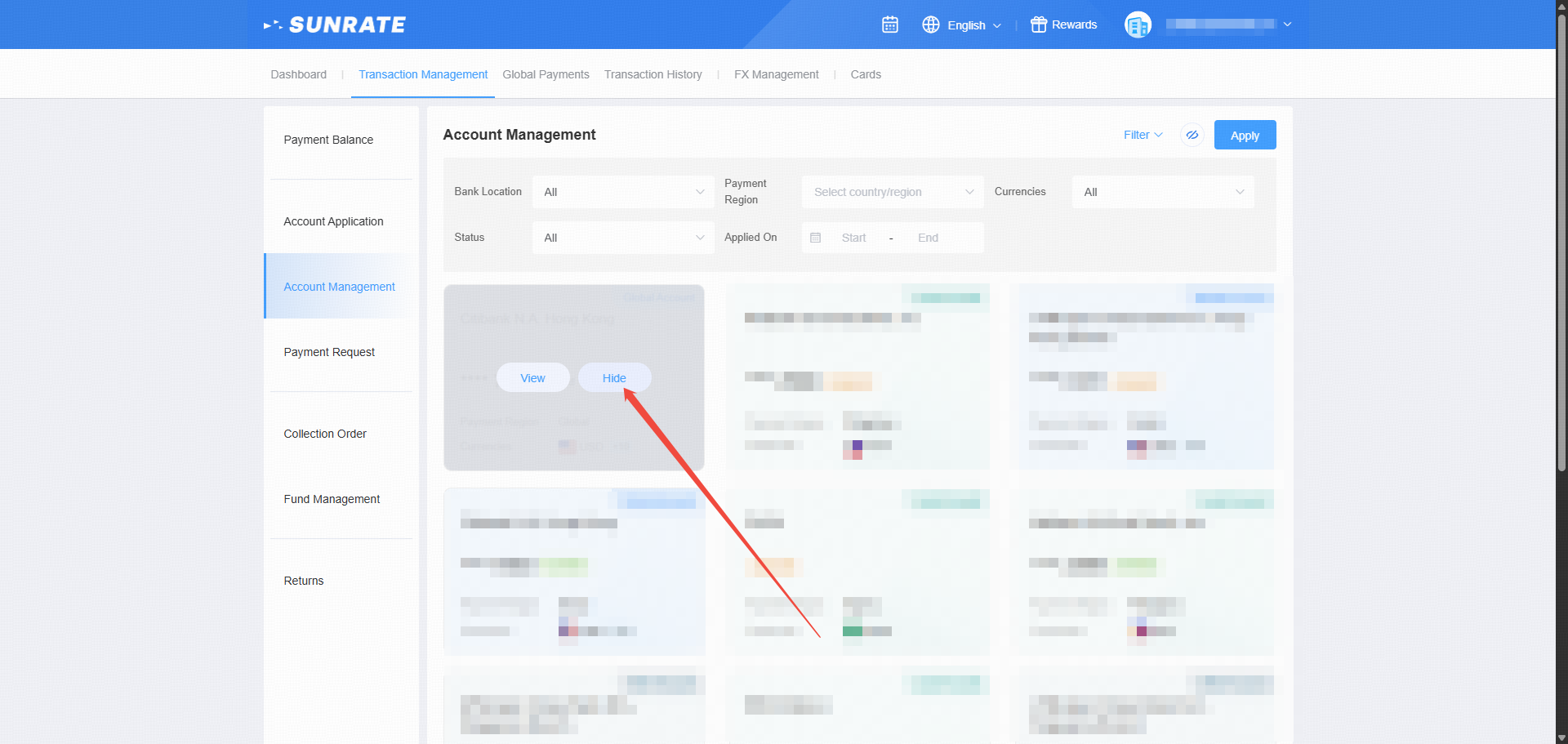Once a collection account is deactivated(closed), it cannot be restored.
Please ensure there are no pending funds before proceeding. If there are any, it is recommended to wait until the funds are credited before submitting the deactivation request to avoid any returns.
Click Transaction Management — Account Management, then click View for the account you wish to delete.
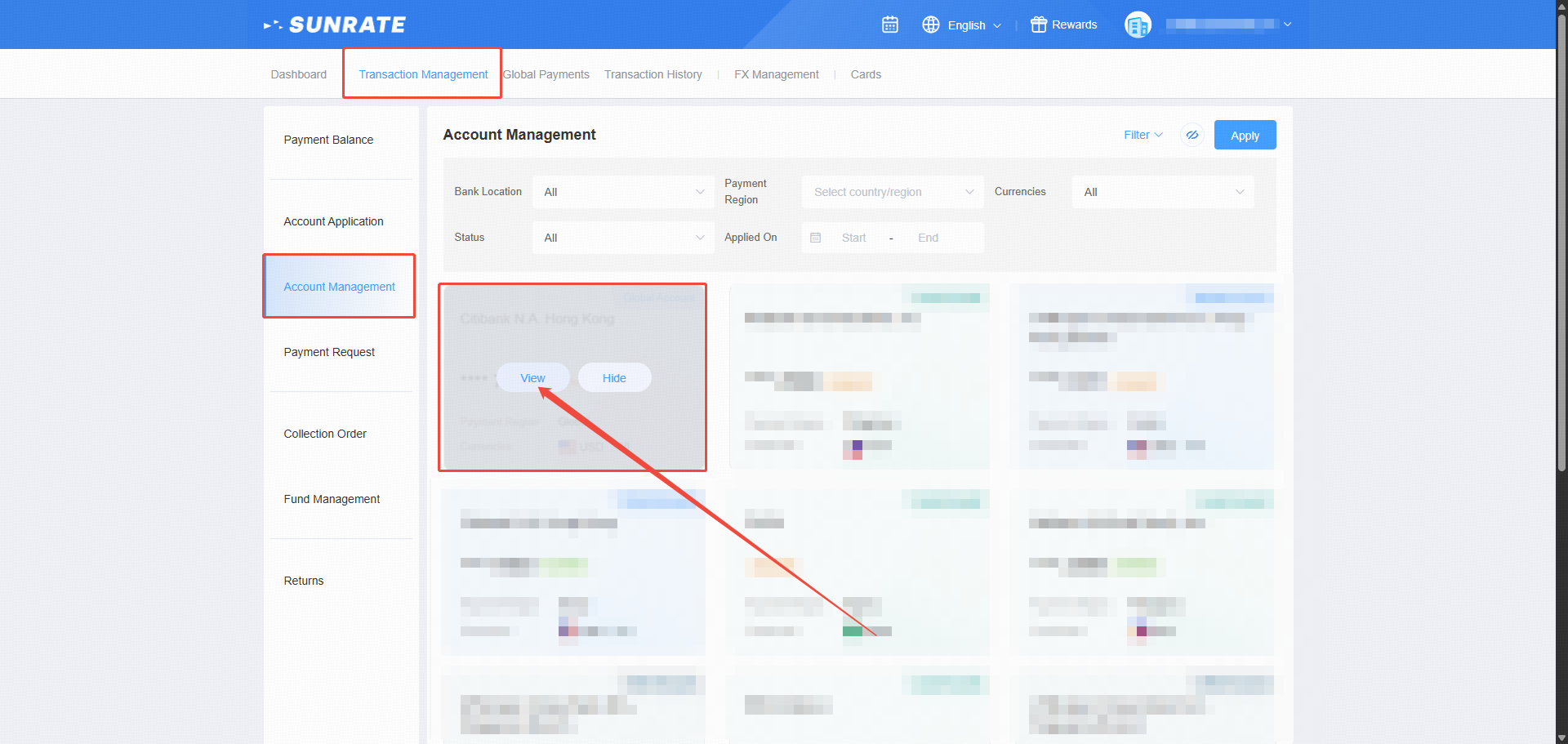
On the account details page, click Close from the dropdown menu in the top right corner of the screen.
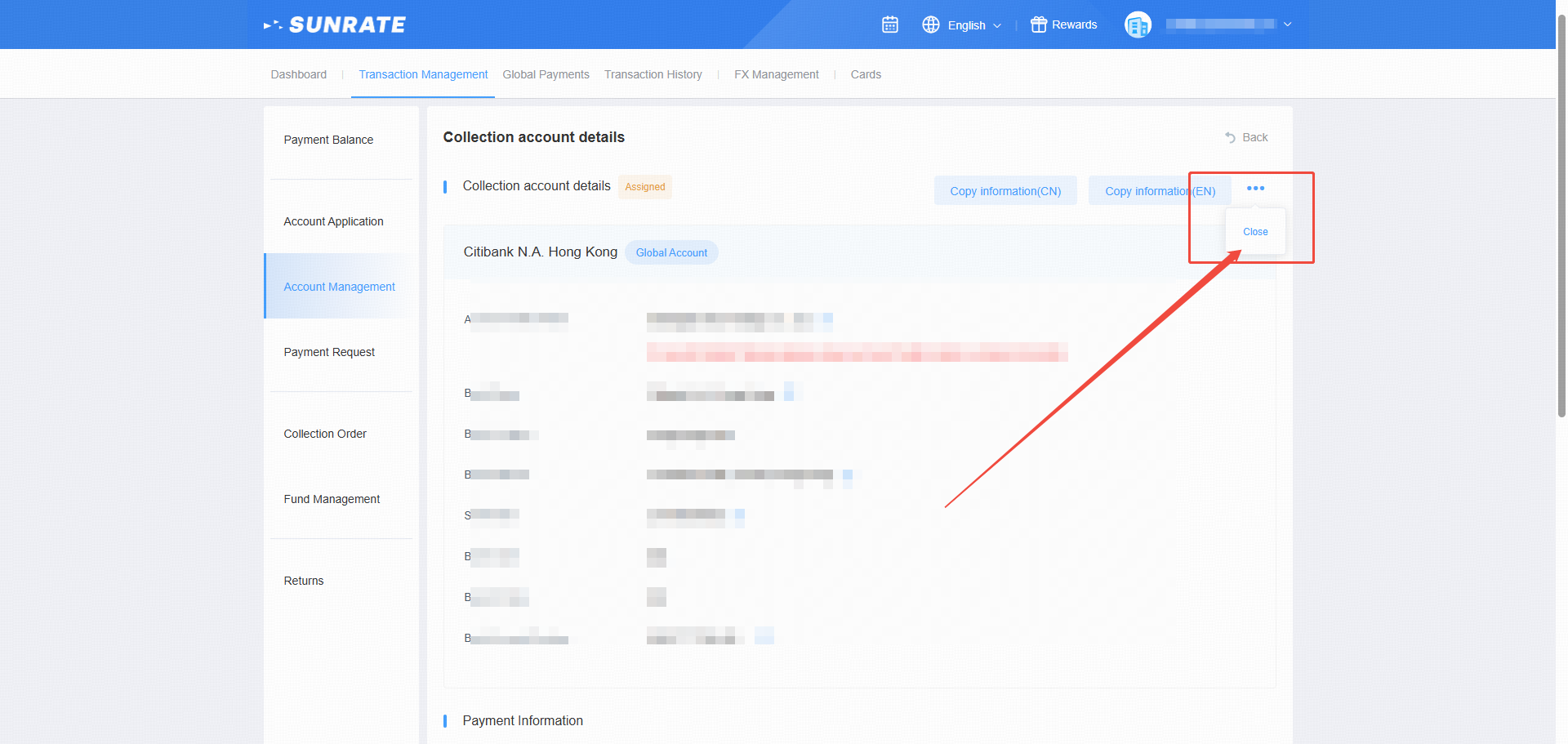
After confirming all the information, click Confirm.
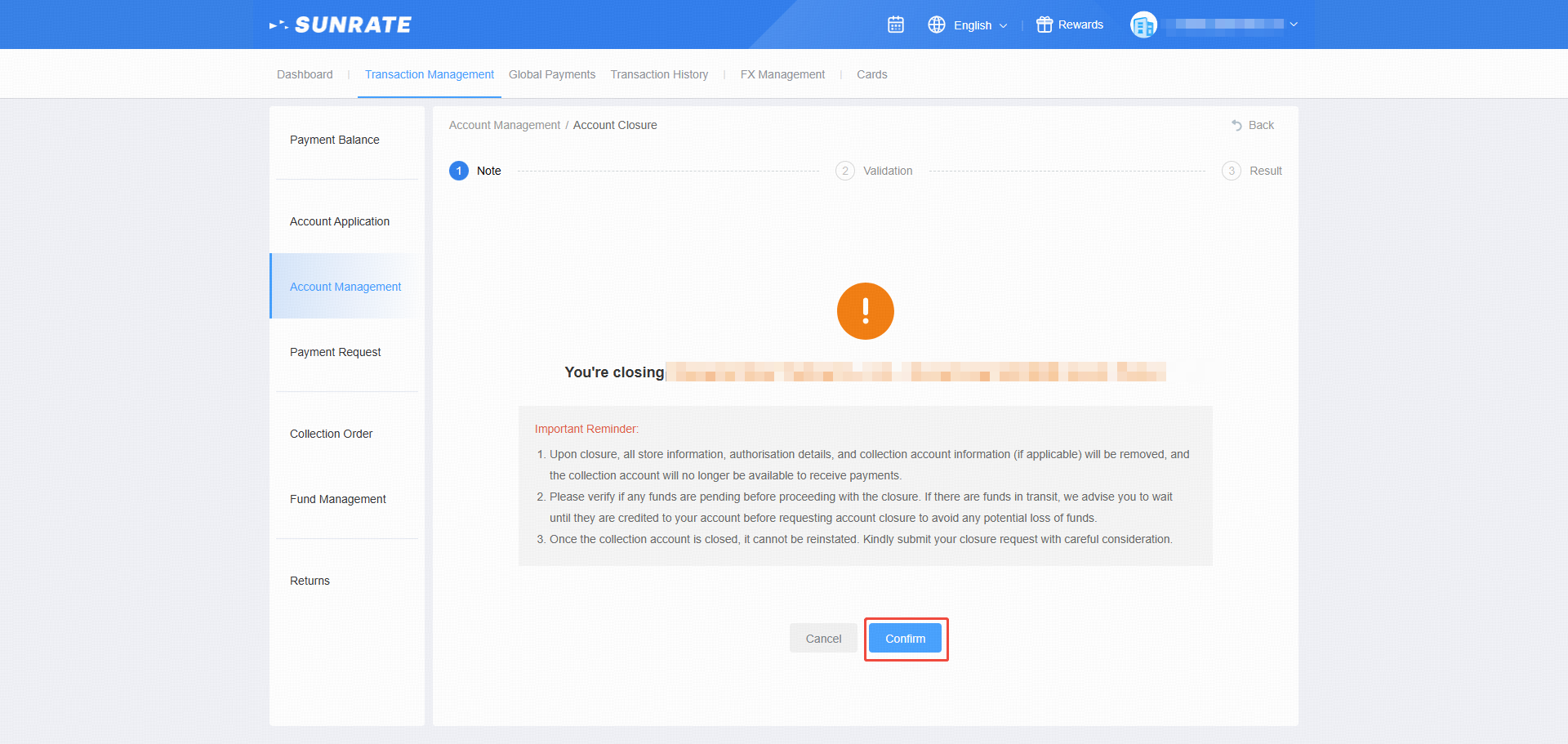
After selecting the reason for deactivation, click Close now to complete the account closure.
*Please note: This action is irreversible. Please double-check before proceeding.
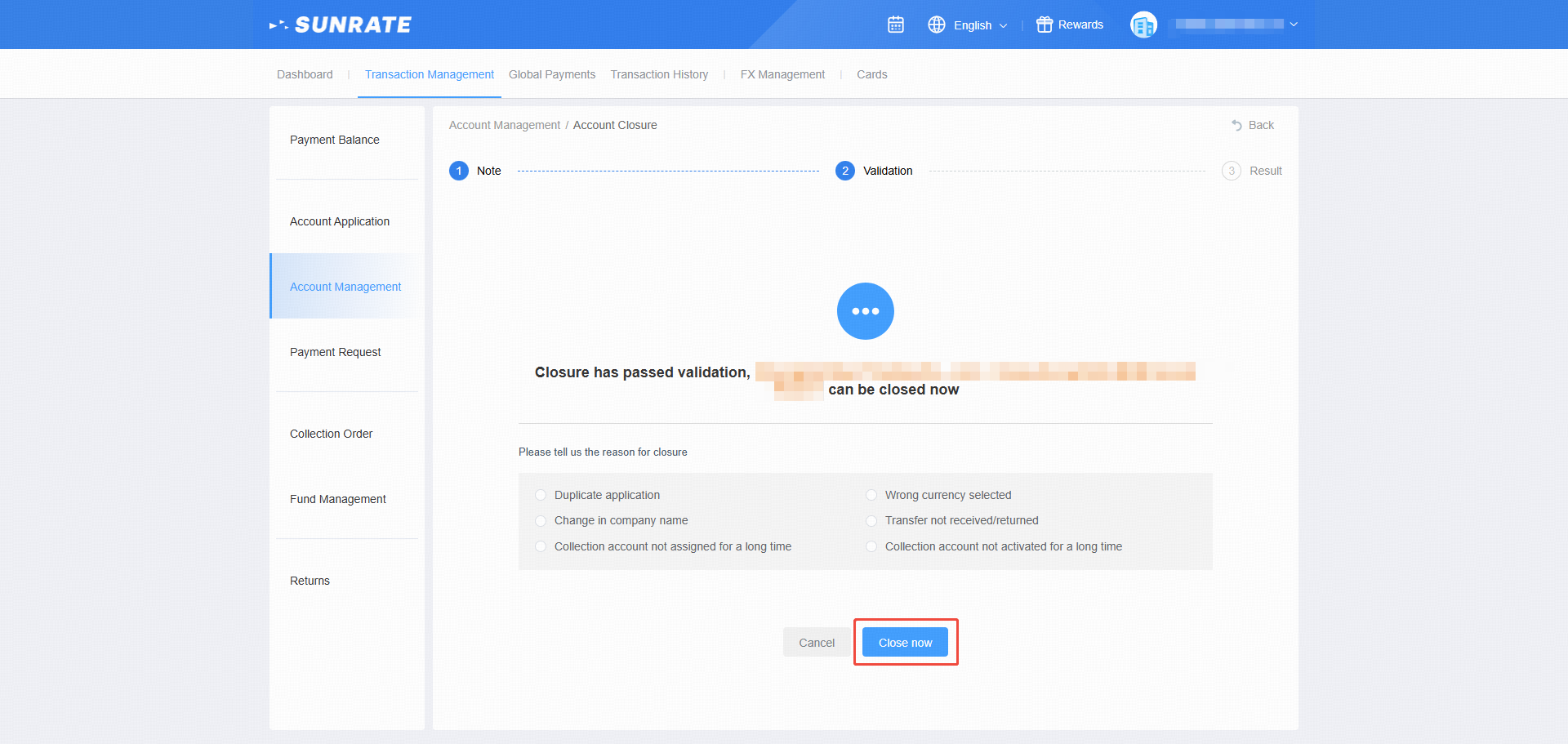
Once the account is successfully closed its status will be shown as "Closed". A collection account in this status is no longer usable. You can click Hide in the Actions column to hide the account information from the Account Management interface.