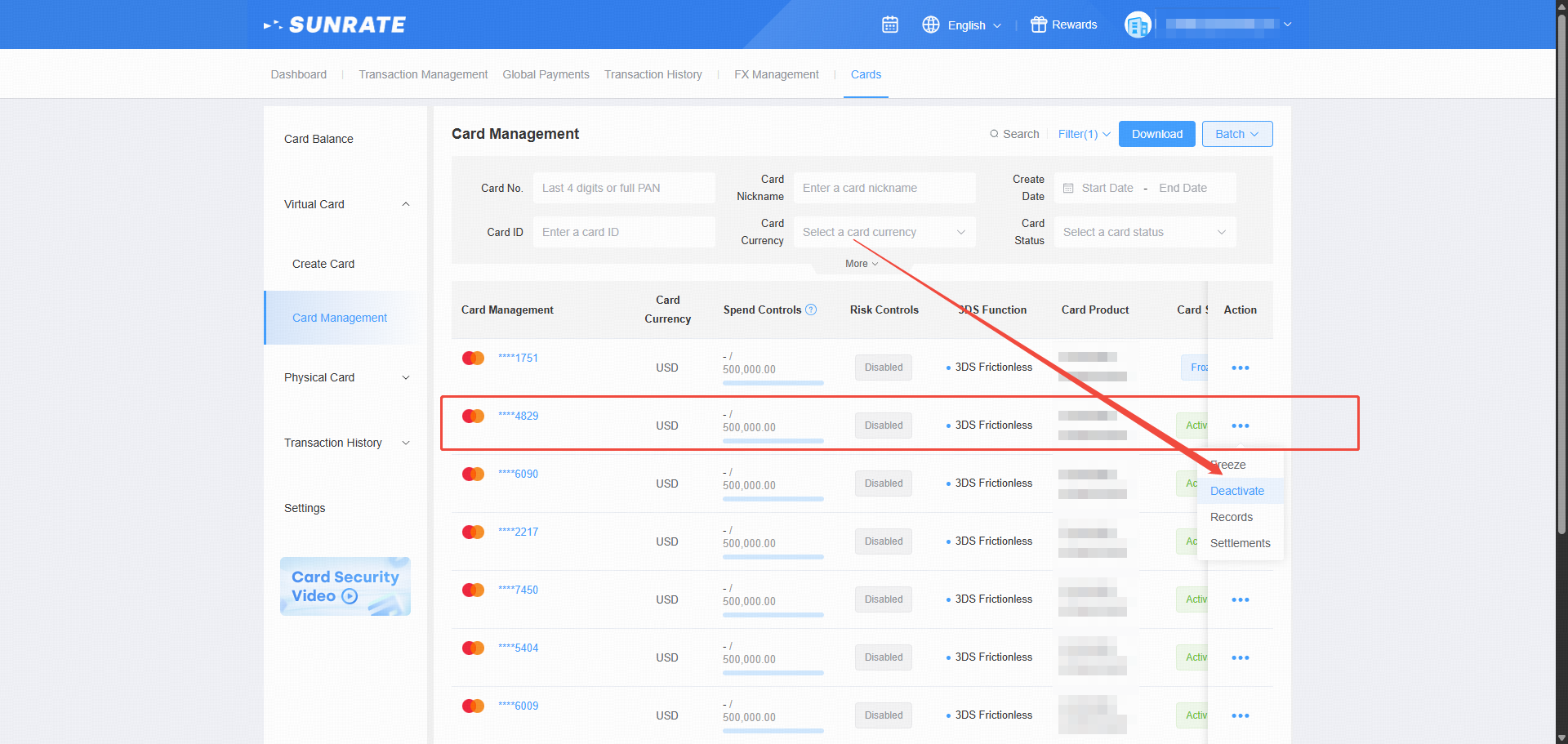This article explains how you can freeze or cancel a SUNRATE card.
Freeze/Unfreeze your card
Freezing your card prevents any further transactions from being made on it virtually, physically, or on any of your devices. It is reversible, and you can unfreeze your card easily in your account.
To do so, click Cards — Virtual/Physical Card — Card Management, and in the Action dropdown, click Freeze.
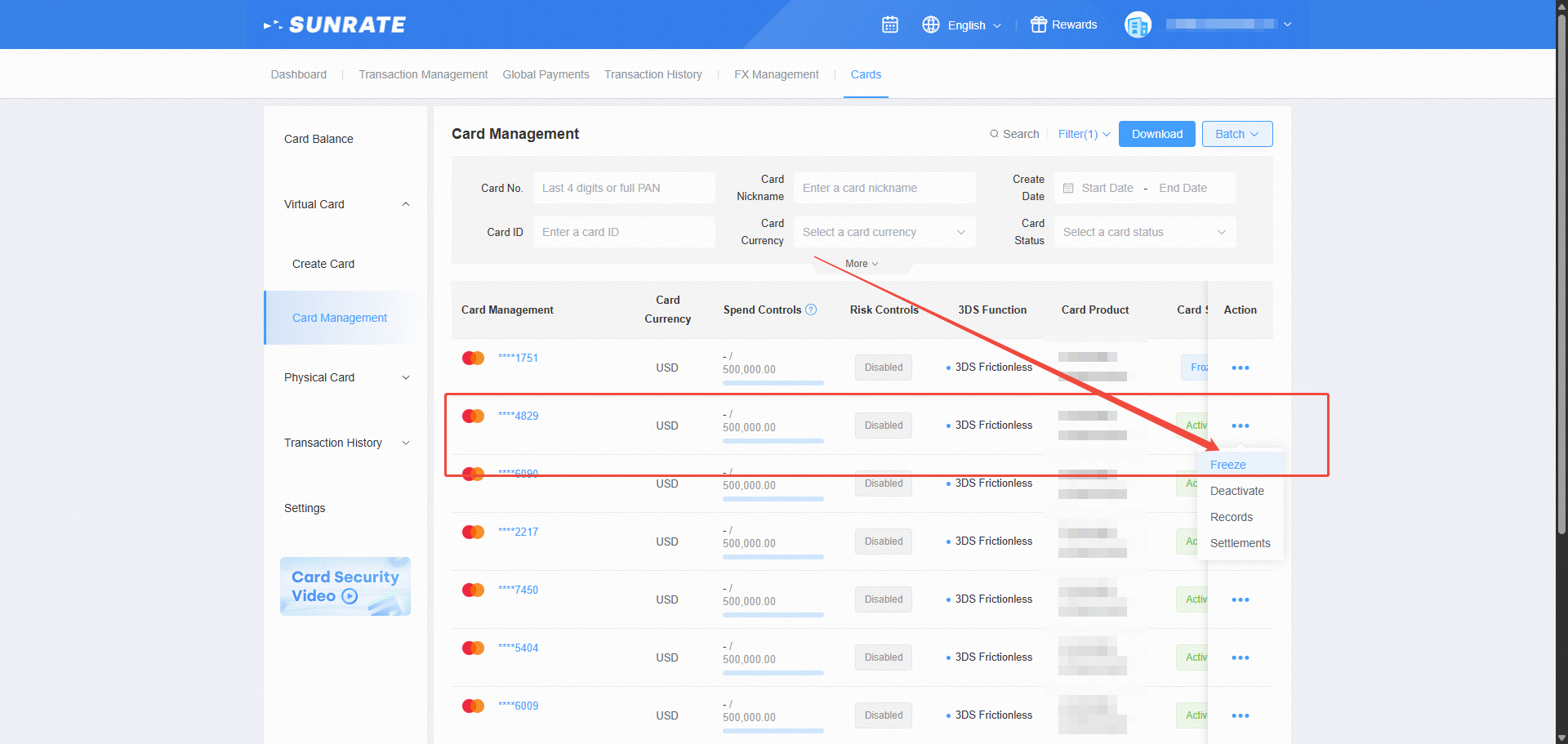
To unfreeze your card, click Unfreeze in the same dropdown menu.
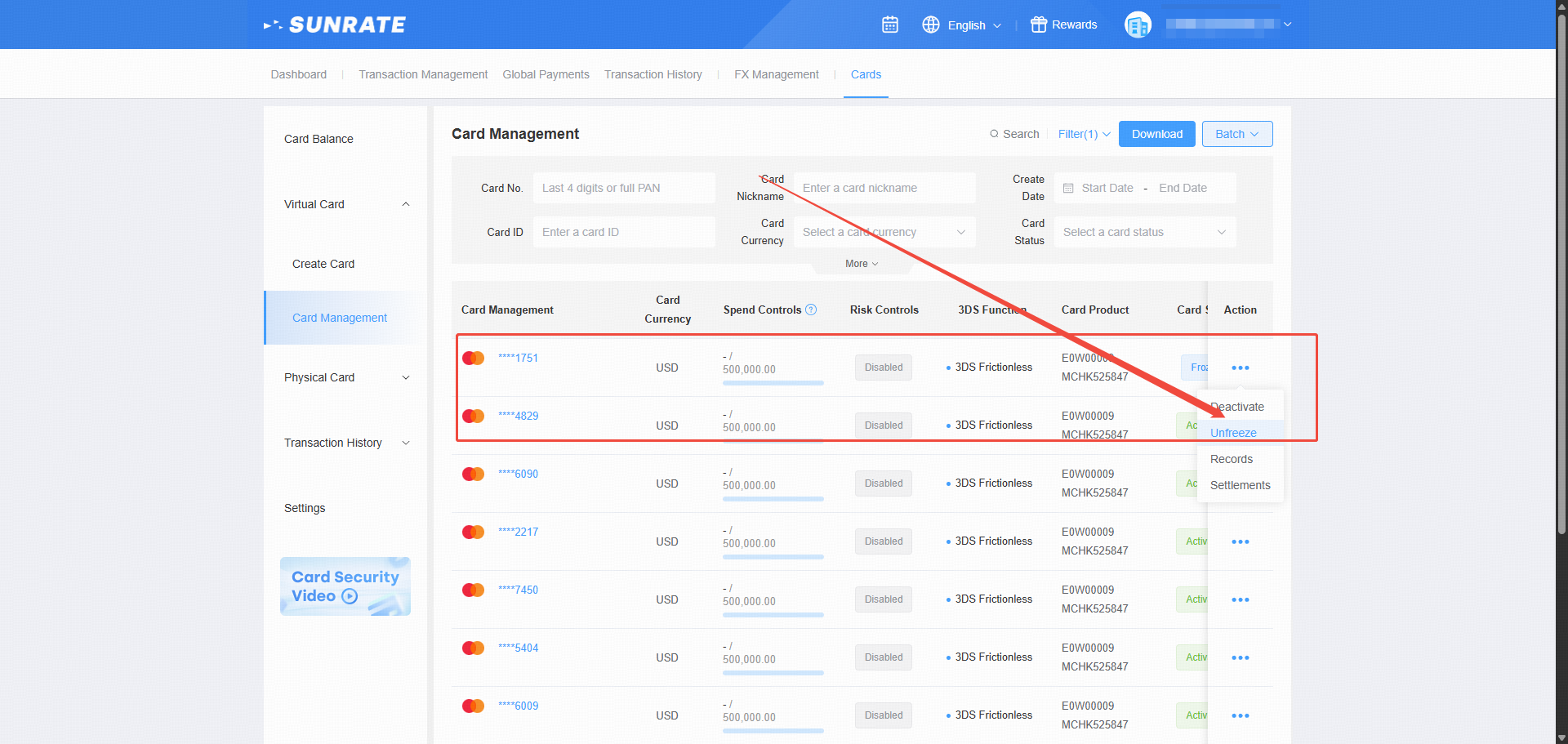
Deactivate your card
Cancelling your card permanently closes the card. Please note that once your card is cancelled, the action cannot be reversed.
To do so, click Cards — Virtual/Physical Card, and in the Action dropdown, click Deactivate.
*If you cancel a physical SUNRATE card, make sure to cut the card to ensure that no personal information can be distinguished before disposing of the pieces.