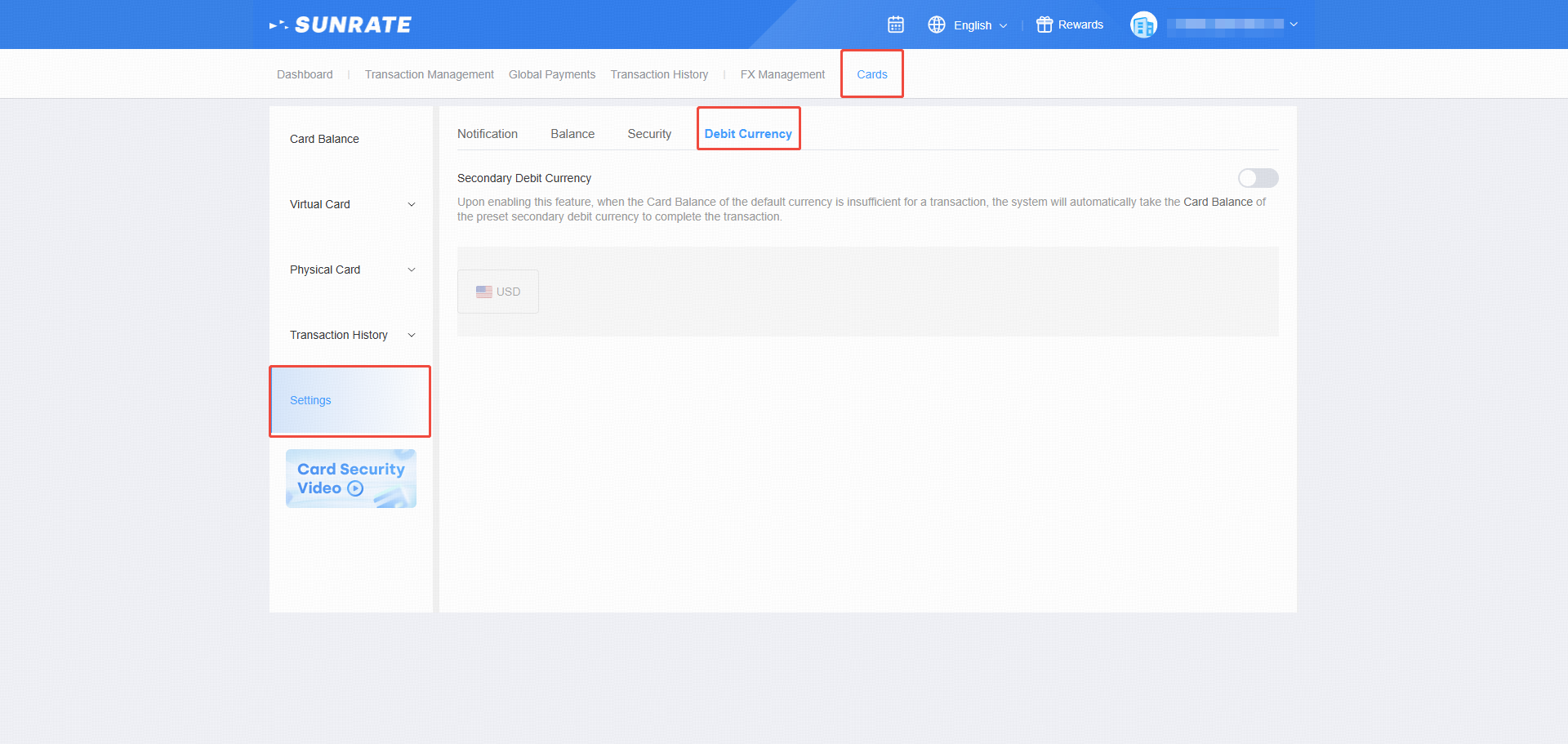Card settings
You can easily manage and customise your commercial card settings by navigating to the Cards section and selecting Settings. This allows you to tailor various features to suit your business needs.
Within the Settings menu, you will find four key configuration sections:
Notification:

Balance (Auto top up)
You can enable Auto-Top-Up and set Low Balance Alert here.
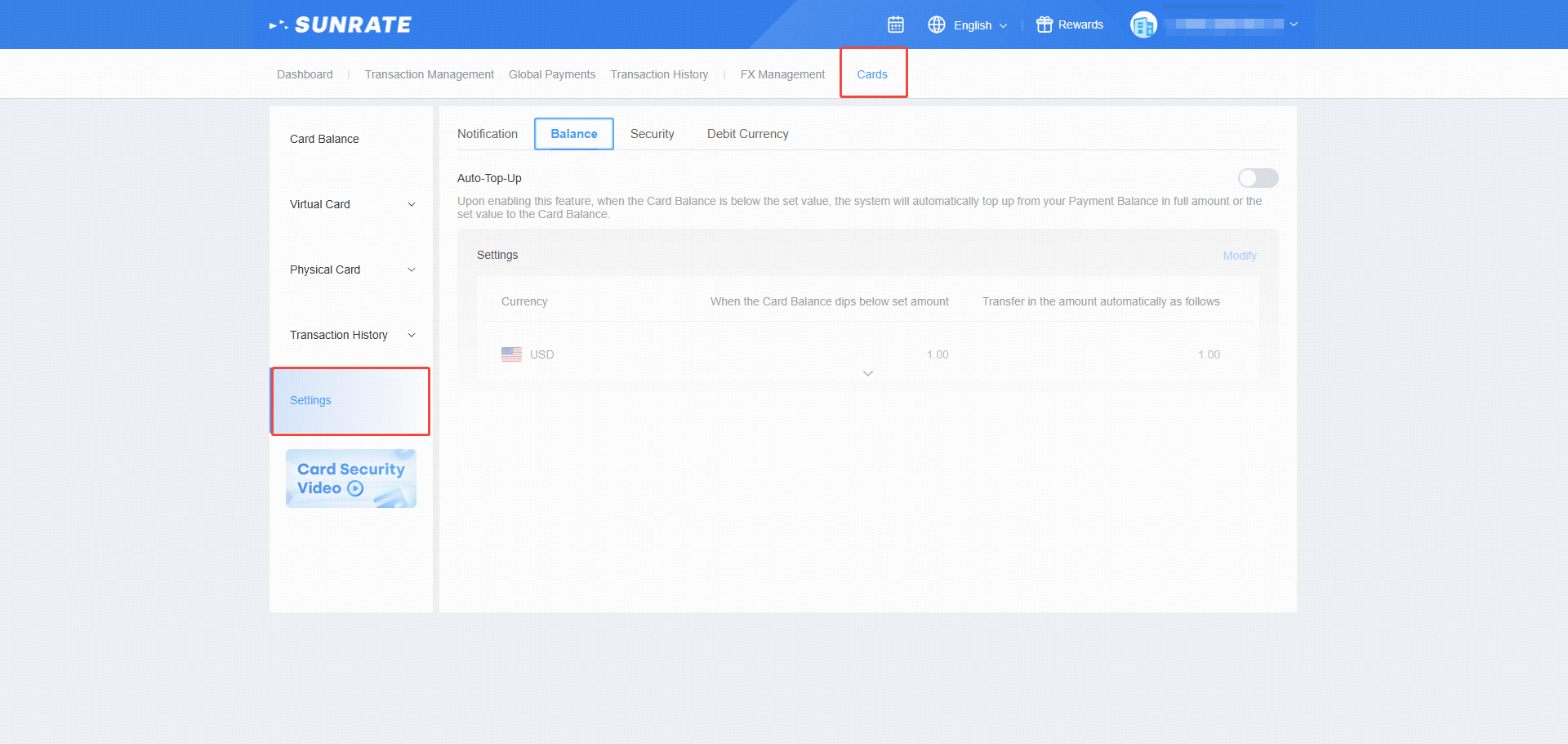
Security
View card sensitive information security verification
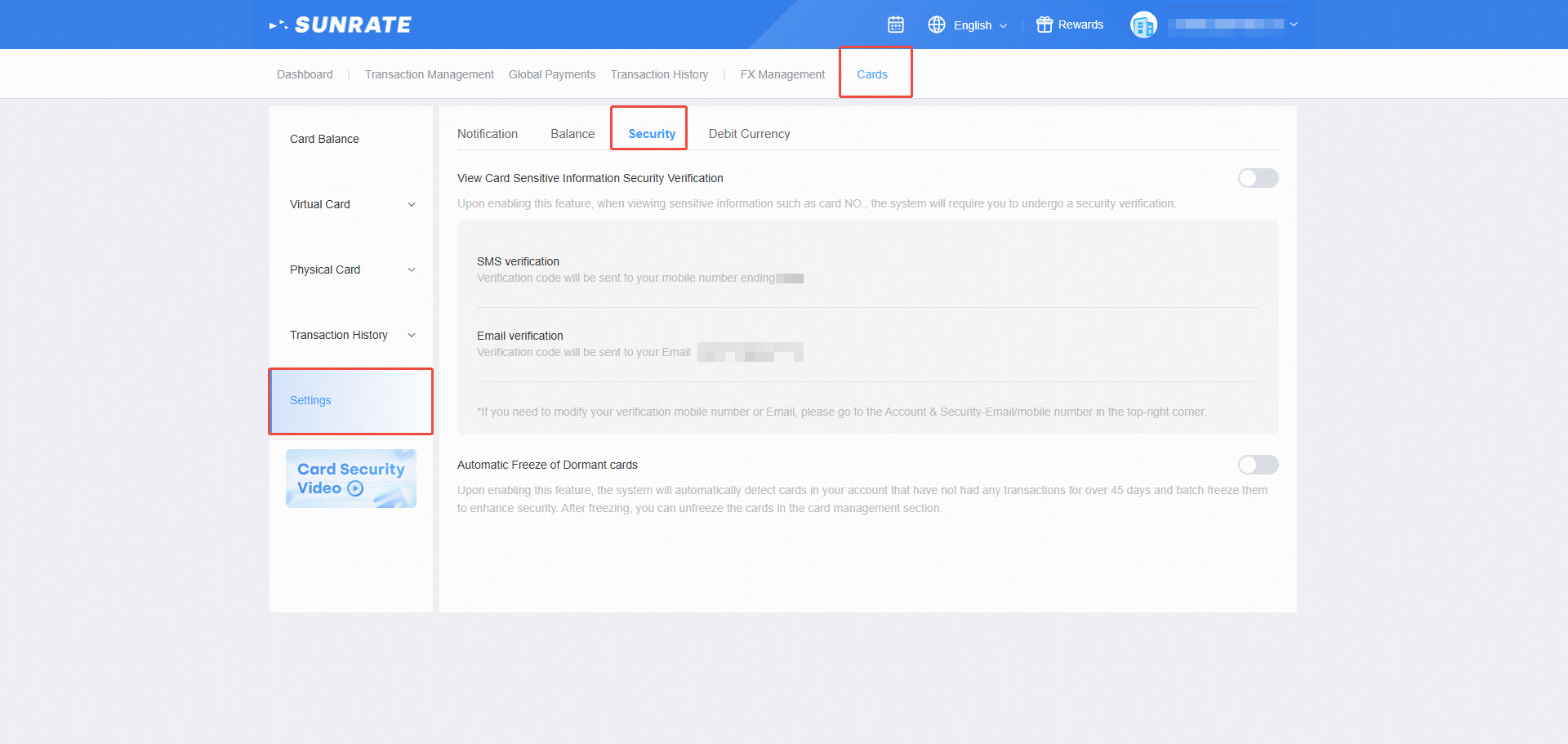
Debit Currency
Set secondary debit currency.