Multi-User Management
With SUNRATE’s Multi-User Management feature, businesses can assign and adjust permissions with ease, ensuring secure, streamlined, and efficient account management.
Add Additional users
1. Start adding
Log in to the SUNRATE platform and navigate to the top right hand corner before clicking on Account & Security in the dropdown menu.
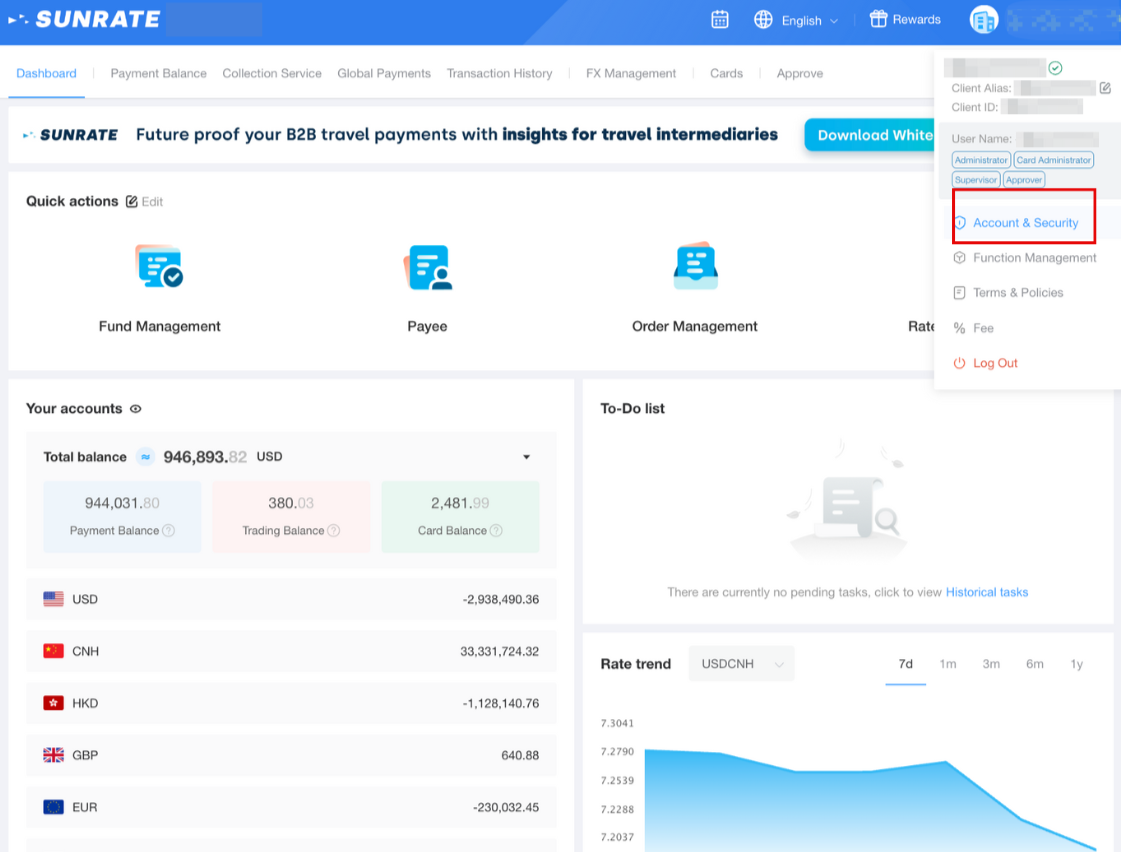
Select User Management before clicking Add New User.
*In SUNRATE’s Multi-User Management, every “new user” you create is technically a sub-account under the main (administrator) account. These sub-accounts inherit access only through the roles and permissions that the administrator assigns.
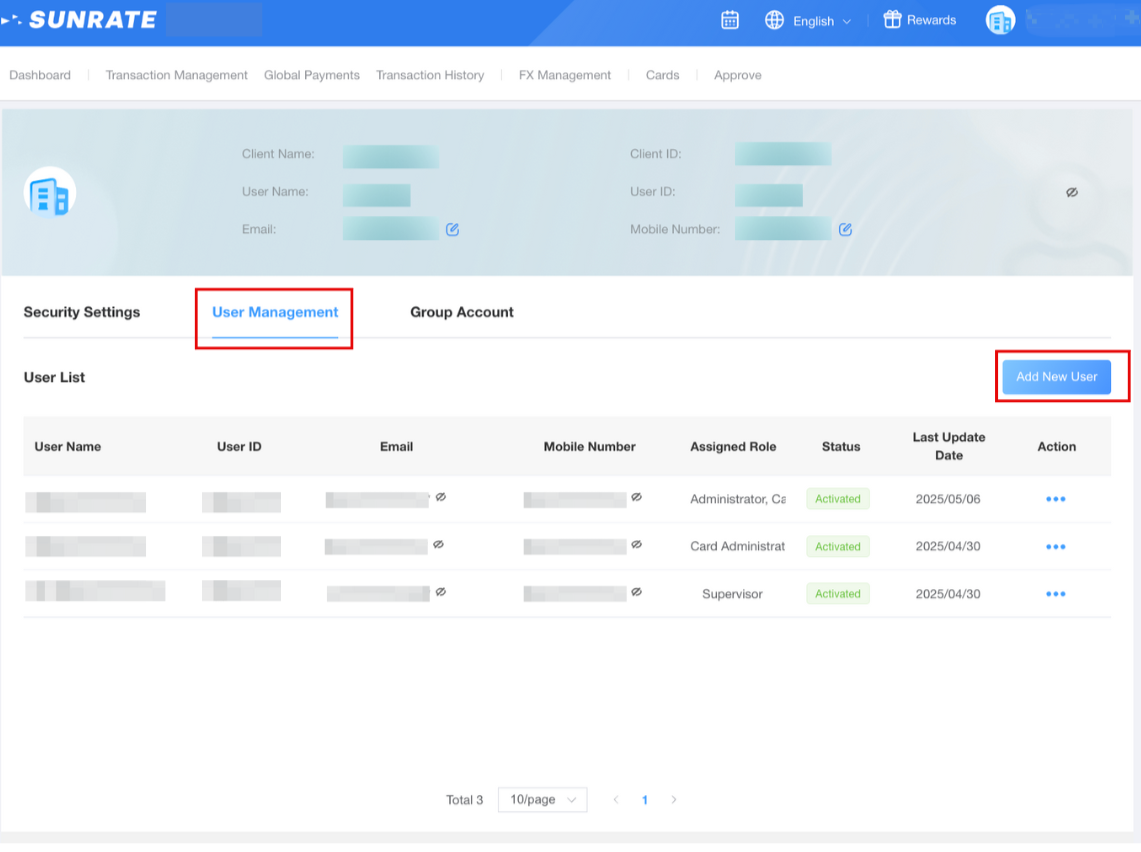
2. Fill in the new user’s basic information
Fill in the sub-account's name, email, phone number, and notes (optional) for the account in sequence. After verifying that the information you have provided is accurate, click Next.
*Please ensure the real name provided accurately matches the name on the user's ID document.
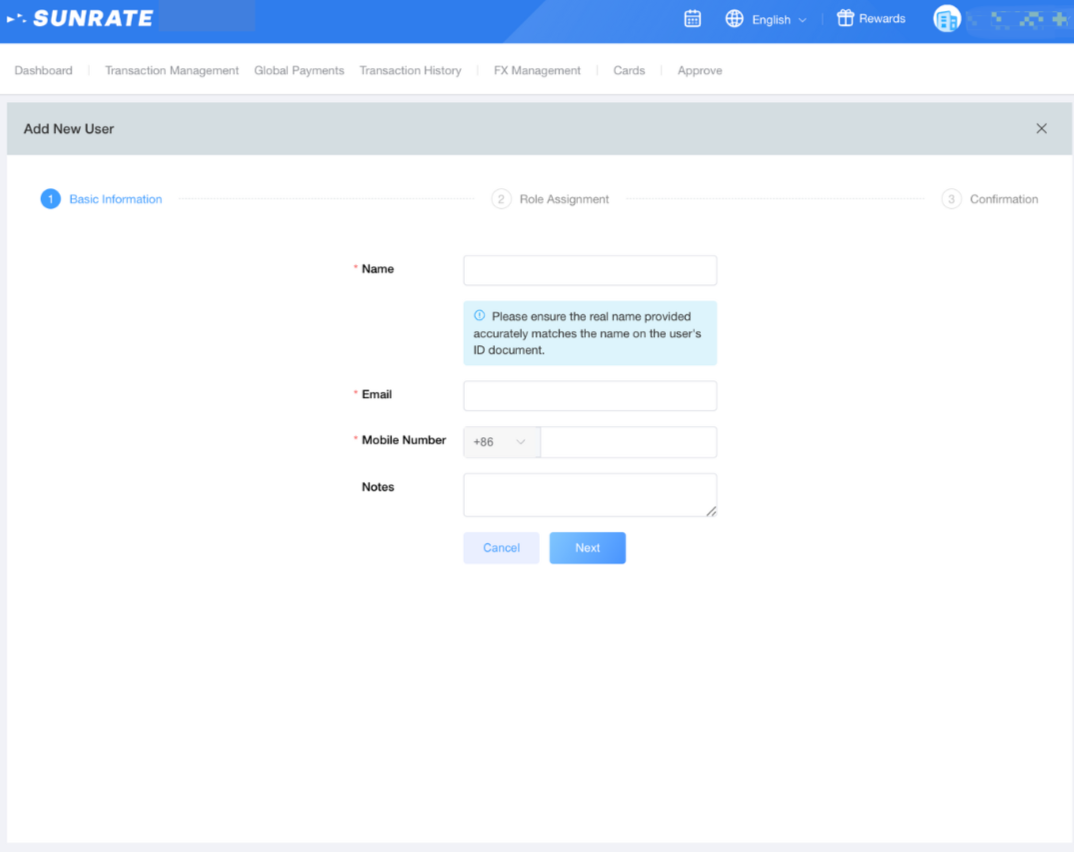
3. Assign roles to the corresponding sub-accounts
Select the corresponding roles and functions for the sub-account. After confirming all the information, click Next.
*Multiple roles can be selected simultaneously to one sub-account, and their corresponding functions can be combined.
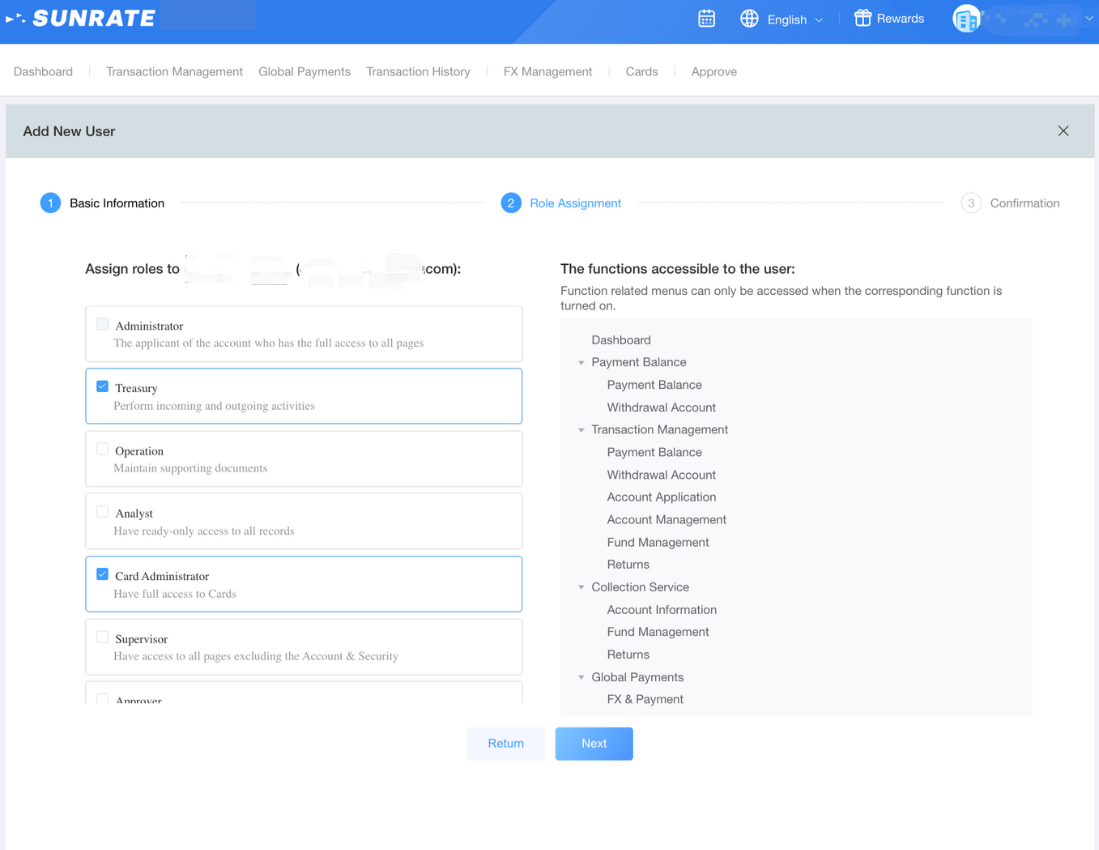
4. Final confirmation and submission of the application
Once you have reviewed that all the information is correct, click Submit.
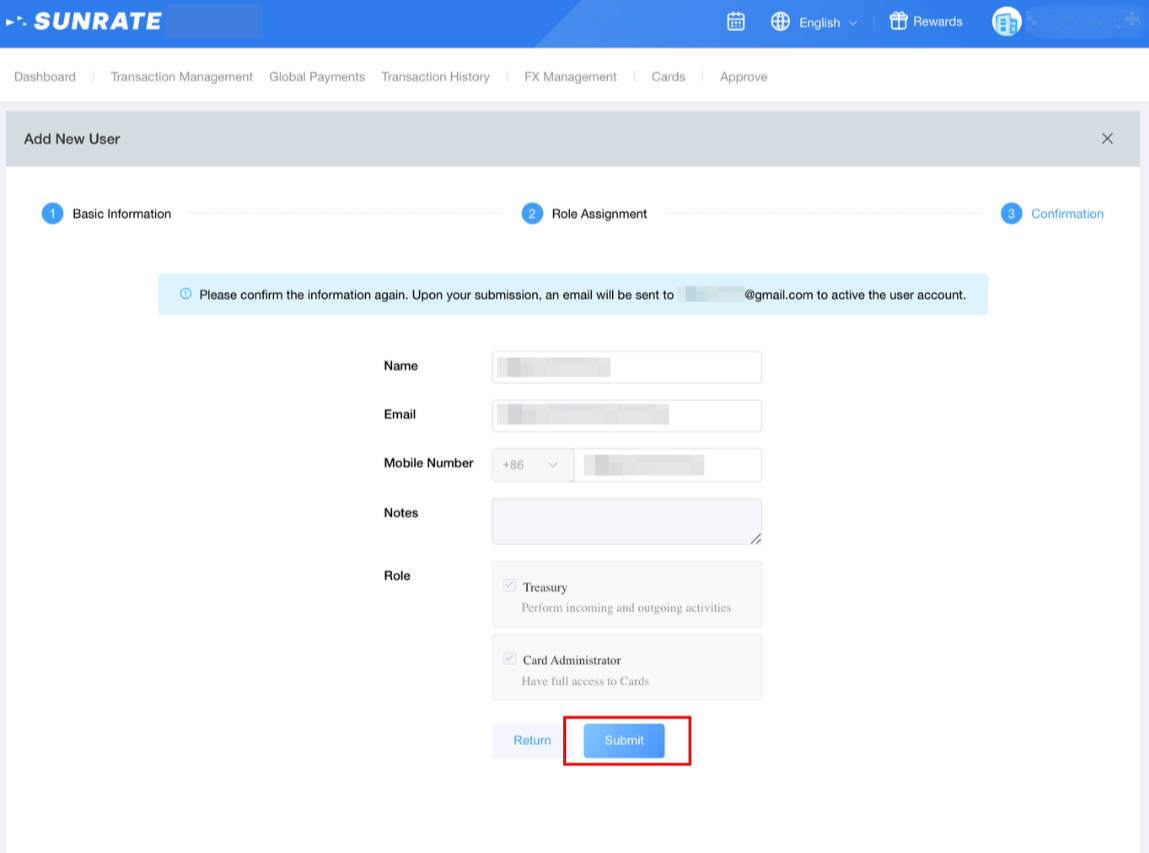
5. Activate sub-account
After the application is submitted, the information for the sub-account will appear on the User Management page. Please check the email associated with the account and follow the instructions in the email to activate it by entering the Security Code given.
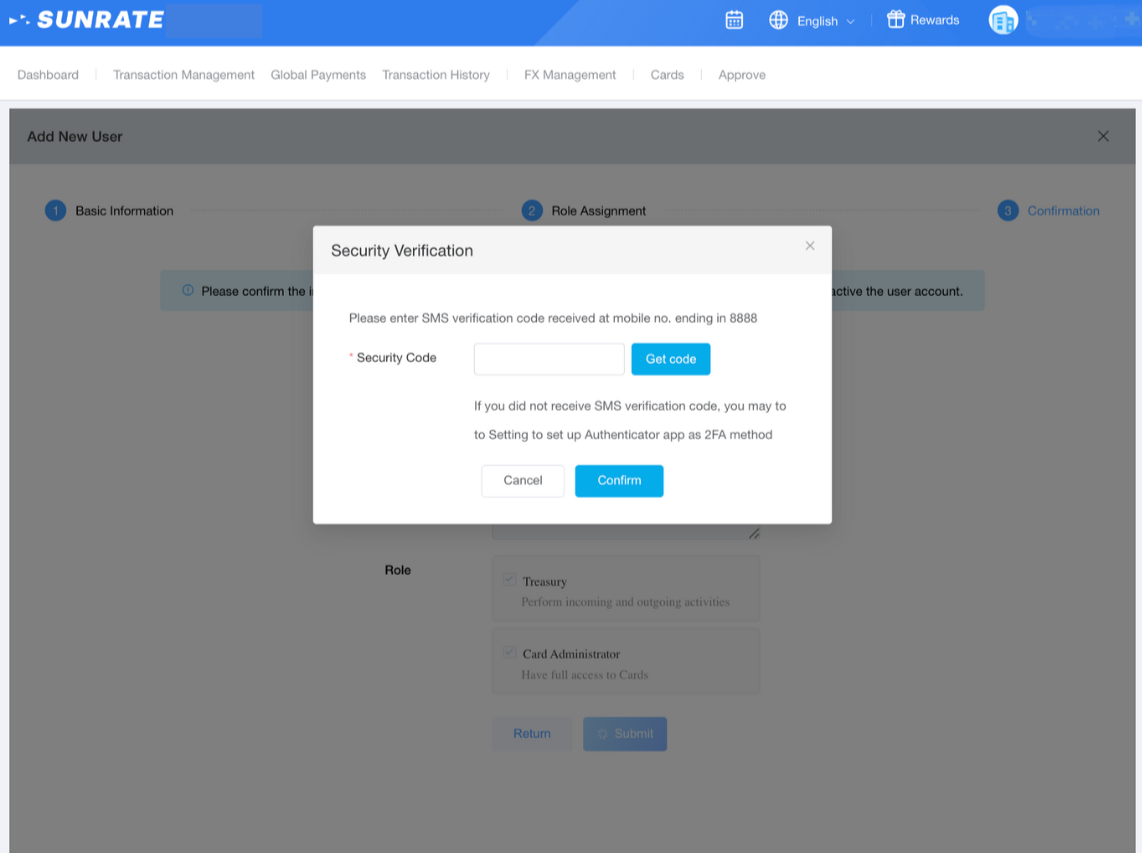
Upon clicking the link in the email, you will be redirected to another page where you will be required to complete the rest of the details needed to activate your sub-account. Please follow the instructions to complete the activation process. This information will be used for future login to this account.
FAQs (Frequently Asked Questions)
1. Can a user be assigned to multiple roles? Is role-switching required during use?
SUNRATE's Multi-User Management feature enables the efficient allocation of multiple roles to individual users, eliminating the need for role transitions.
For example, if finance personnel A and B are tasked with both transaction initiation and approval, they can each be assigned the "Treasury" and "Approver" roles concurrently, streamlining workflow and enhancing operational efficiency.
2. The available roles don’t fully align with my business needs. Is it possible to customise them?
Yes. Currently, SUNRATE's Multi-User Management offers customisable roles and precise permission control. Administrators can create sub-accounts for Finance, Review, and Commercial Card users, each with tailored access. This enhances efficiency and security.
3. Regarding the issue of expired certificates, will both the Administrator and Supervisor receive corresponding prompts and have permission to update the certificates?
Yes. Both the Administrator and Supervisor will receive corresponding prompts and can update the certificates at any time.
4. How can I find my User ID?
First, check your registered email to find your user ID. If you still can't find it, email op@sunrate.com with a brief explanation. We'll assist you within 1-2 business days.