When funds are received, they may be subject to a temporary freeze. Depending on the nature of the transaction, you may need to upload supporting documents to verify the source of funds. Once the documents are reviewed and approved, the freeze will be lifted and the funds will be added to your available balance.
Currently, you will be able to monitor all incoming payments (under review) via the Collection Services – Fund Management page. To upload documents, click Upload next to the corresponding transaction.
*Not all incoming payments require document submissions. Requirements vary depending on the source of the funds. For more information, please refer to the FAQs below, or contact your account manager or our customer support team.
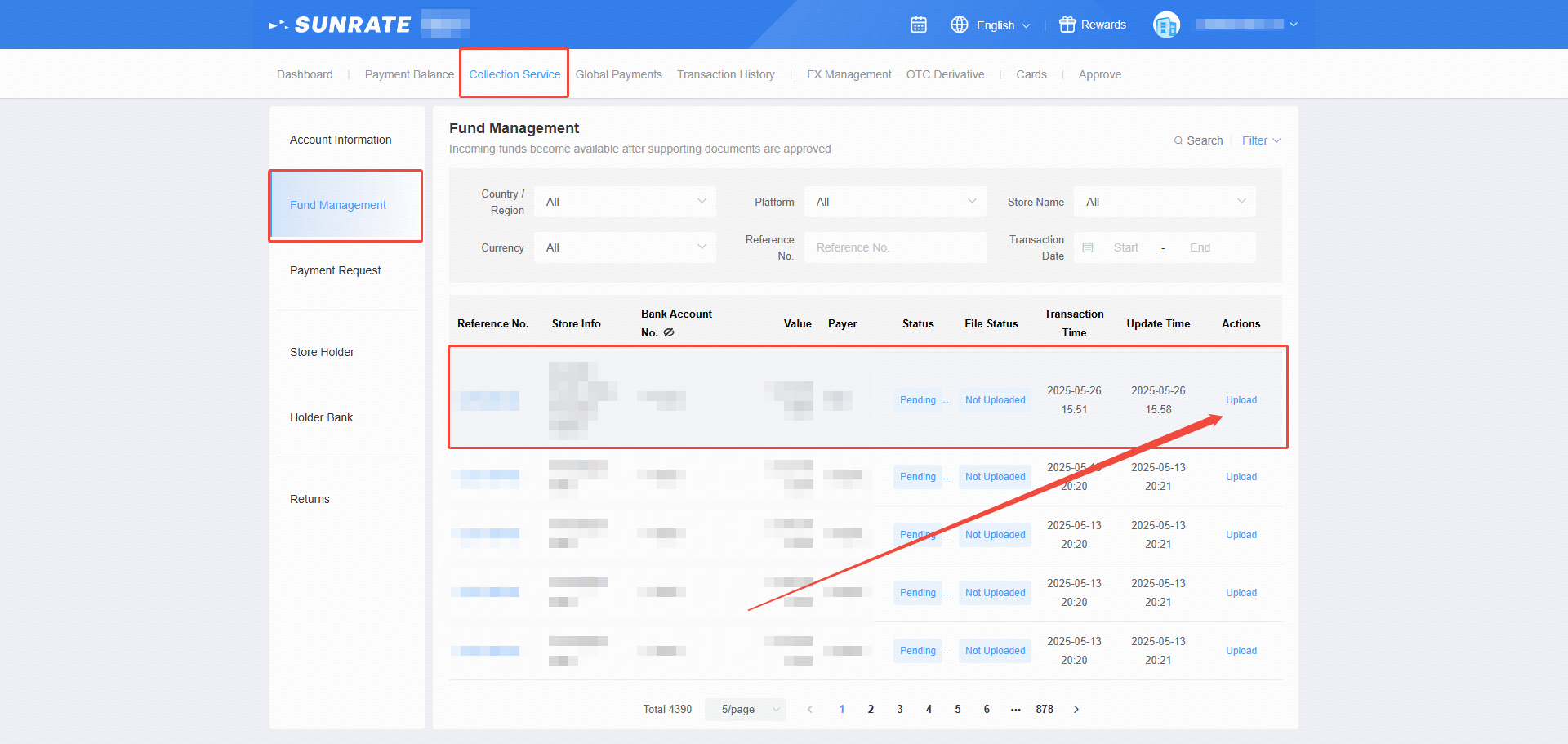
B2B Collections
Upload all the required documents. Please note that up to 10 files can be uploaded and the maximum file size should not exceed 15MB. Thereafter, click Submit to complete the upload after all required documents are checked through and ready for submission.
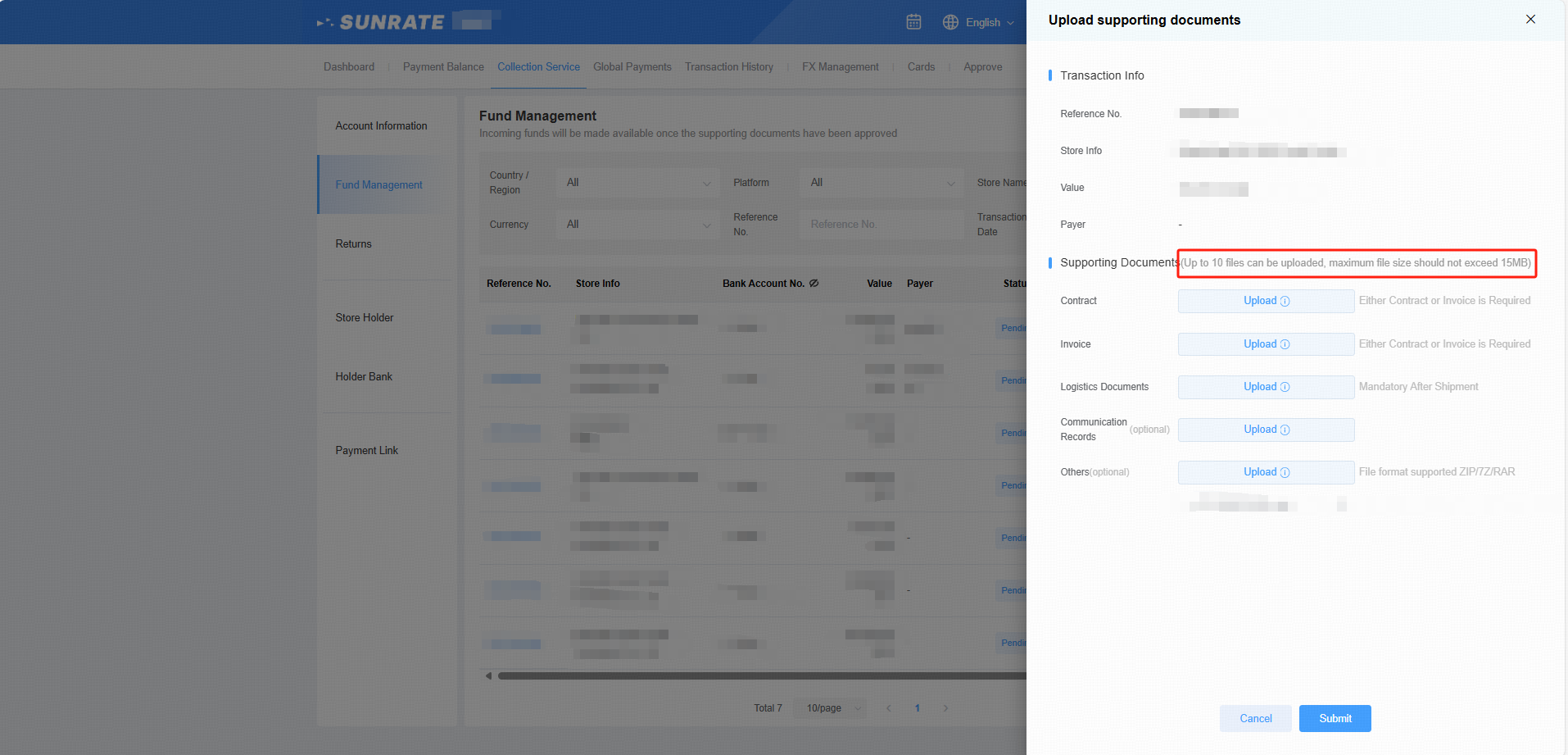
Non-B2B Collections
Please zip up all files, verify that they are correct, and then click Submit to complete the upload.
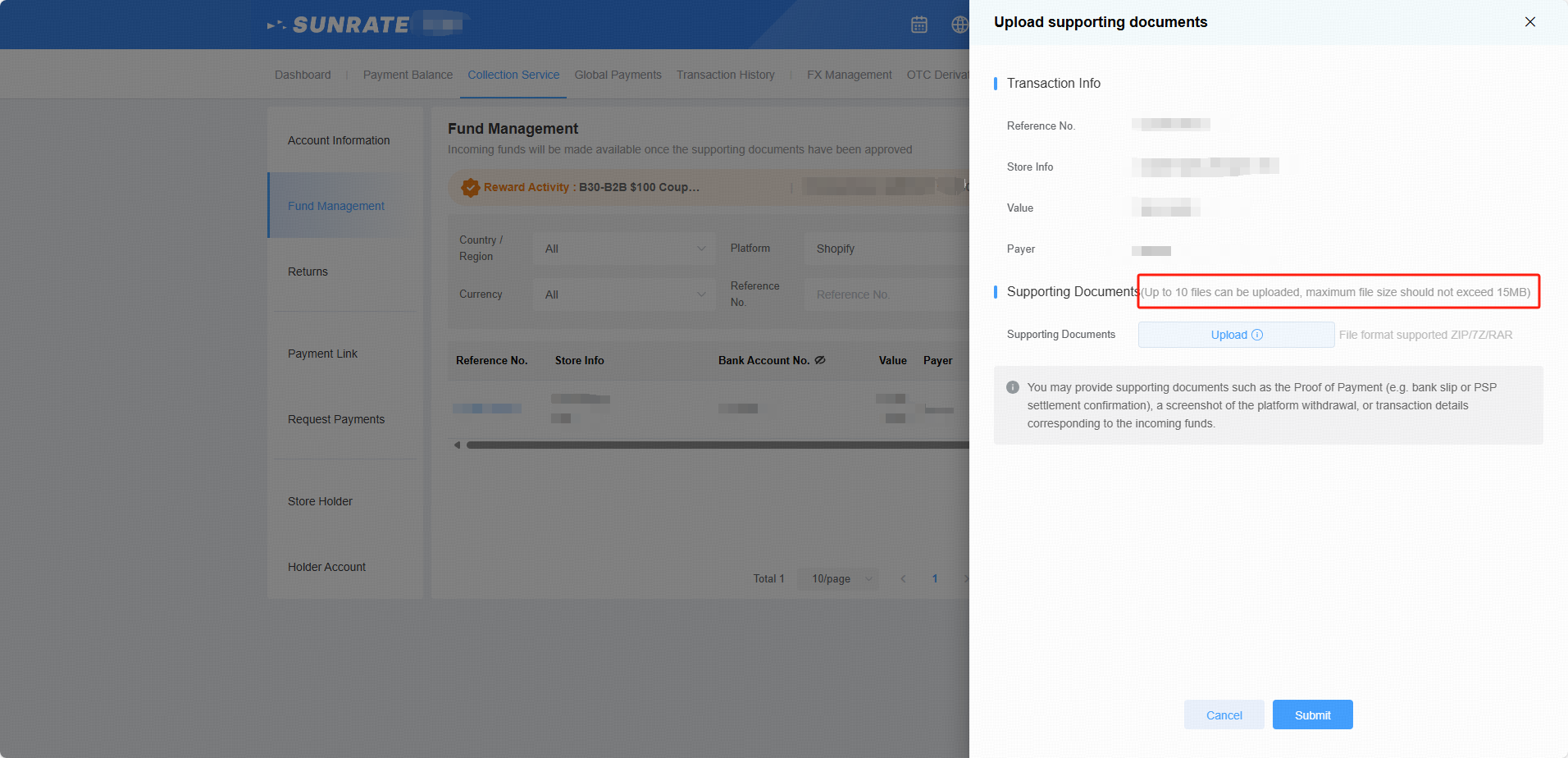
FAQs (Frequently Asked Questions)
1. What types of incoming funds are exempt from document submission?
Funds originating from a corporate bank account registered under the same company name as your SUNRATE account, or disbursed directly from major e-commerce platforms, are typically exempt from document submission and will be automatically released without manual verification.
2. What documents are commonly required for fund verification?
General B2B goods trade: Relevant contracts/invoices and shipping documents.
General service trade: Relevant contracts and invoices. For logistics services, additional logistics proof may be required.
E-commerce payouts not directly from platforms: E-commerce payouts not directly from platforms: Withdrawal records from the e-commerce platform to the third-party Payment Service Provider (PSP), along with the corresponding payout records from the PSP.
Direct-to-Consumer (DTC) sales via proprietary (self-built) website: Order records from the proprietary DTC (self-built) website, along with transaction and outbound shipment records from the payment gateway.
*The above materials are for reference only. For specific cases, please contact your account manager or online customer support.