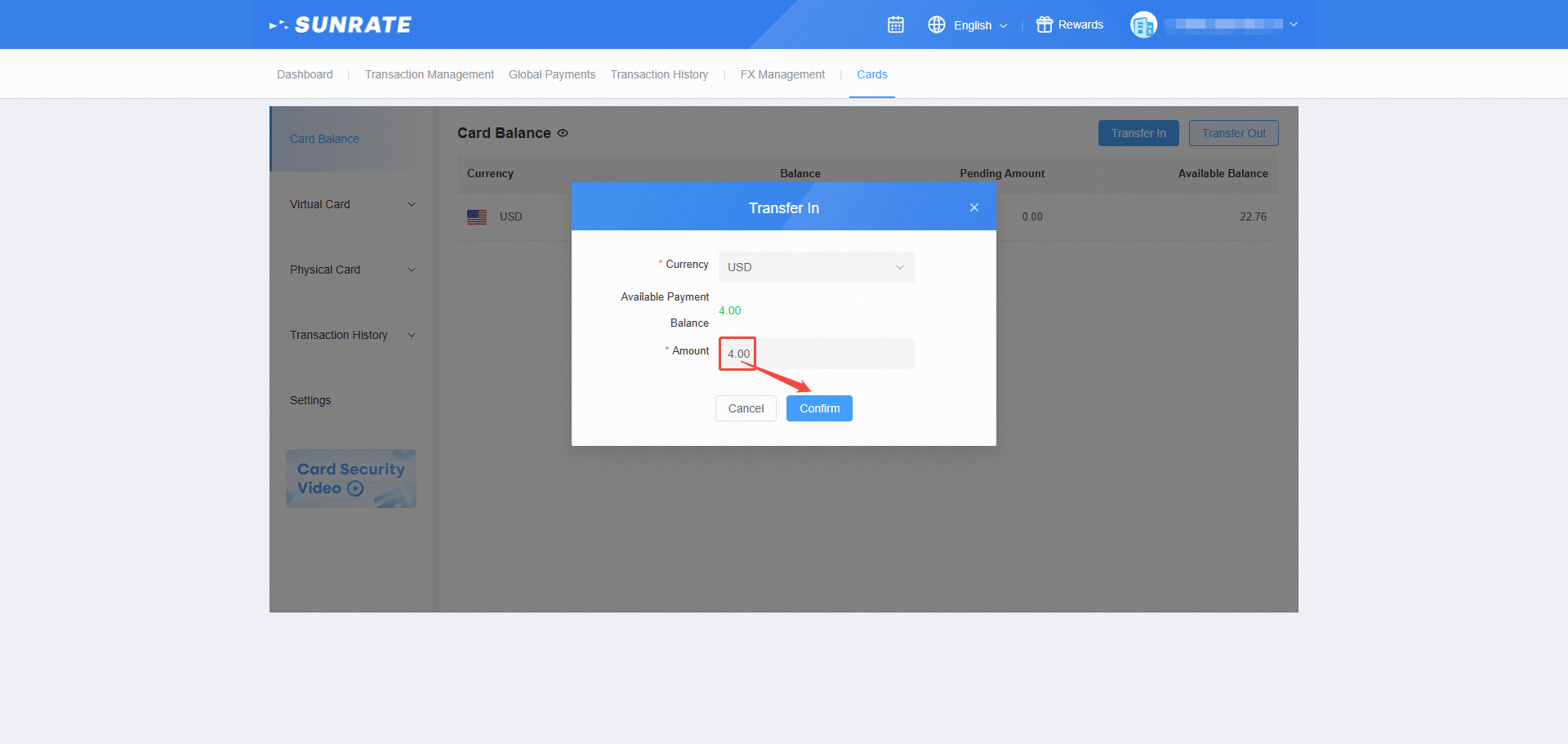Fund Your Commercial Card Account with the Corresponding Currency
1. Check your account balance
Check that your Payment Balance has sufficient funds (using USD as an example).
*The fund should not be 0 or the card issuance will fail. If you are experiencing difficulty finding this feature on your interface, please refer to the following guide for assistance: <Funcation Management>.
Platform version - General:
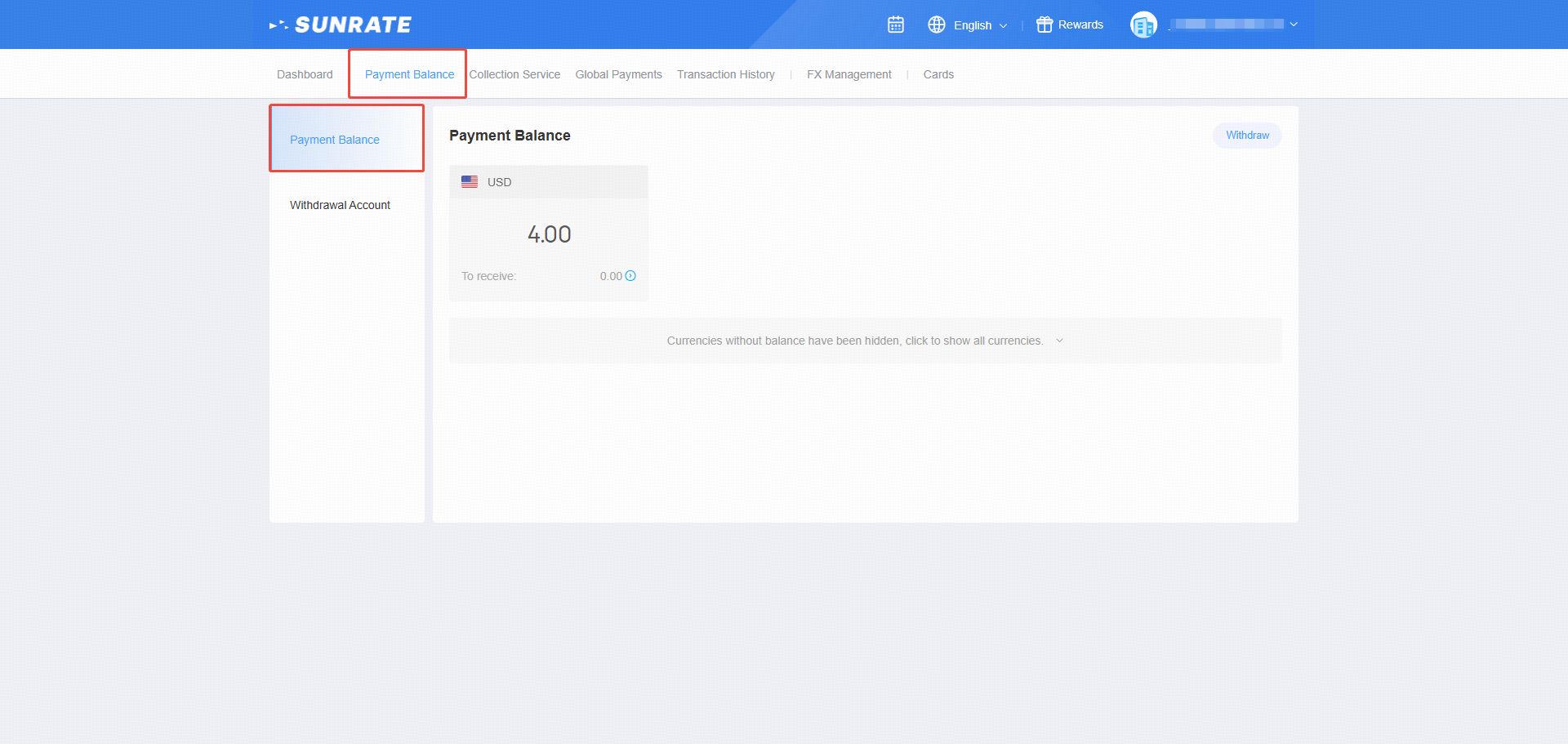
Platform version - Professional:
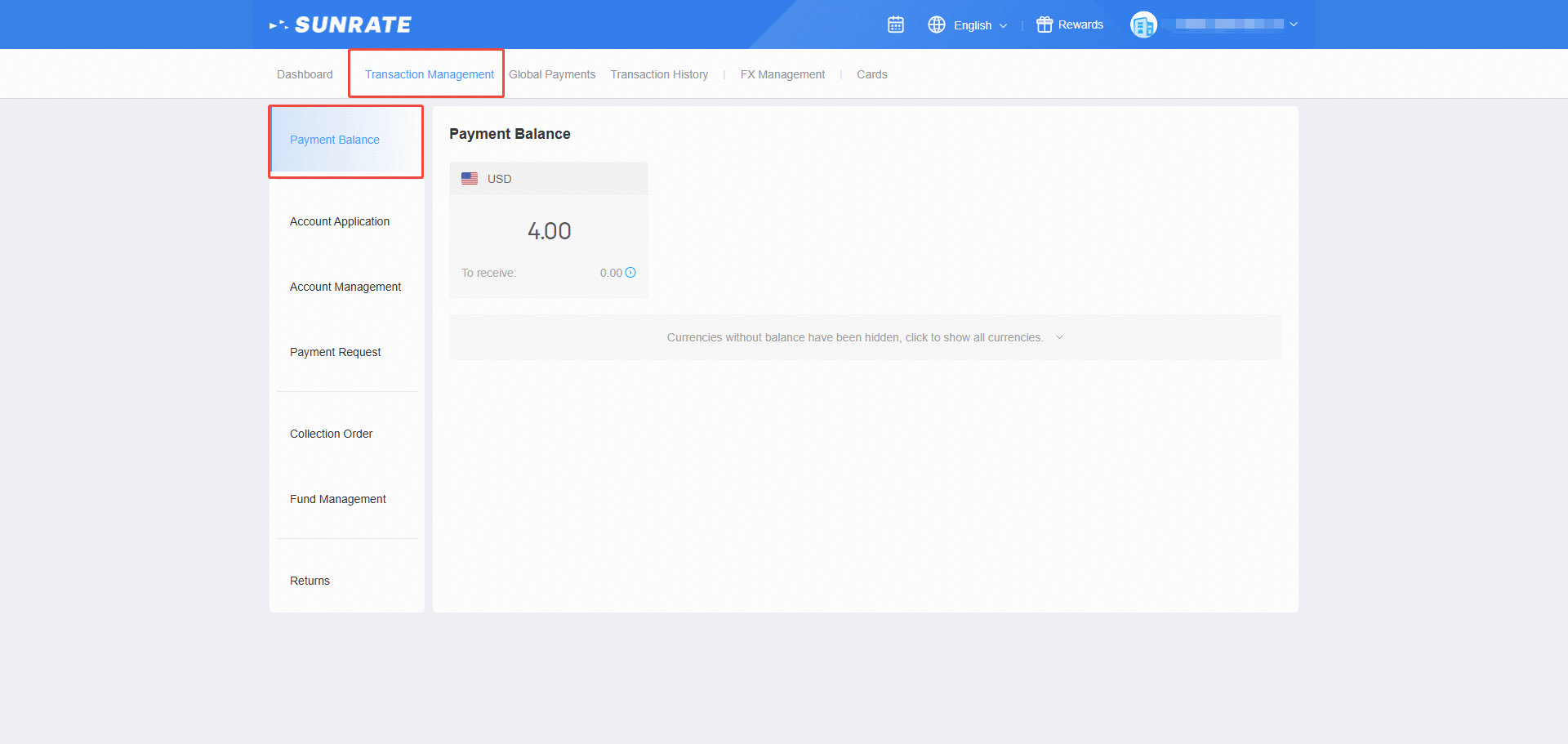
2. Top up your card balance
Click Cards and select Card Balance before choosing Transfer In to transfer the required currency (USD for example) into your Card Account Balance.
*All Card Balance funds must originate from the Account Balance, allowing instant, fee-free transfers between the two.
*We support you to set up Auto-Top-Up, you can find this function by refering: <Auto-top-up>.

3. Confirm top-up amount
Enter the amount you would like to top up, then click Confirm.
*The top-up amount must be less than or equal to the amount in your Payment Balance for the corresponding currency.